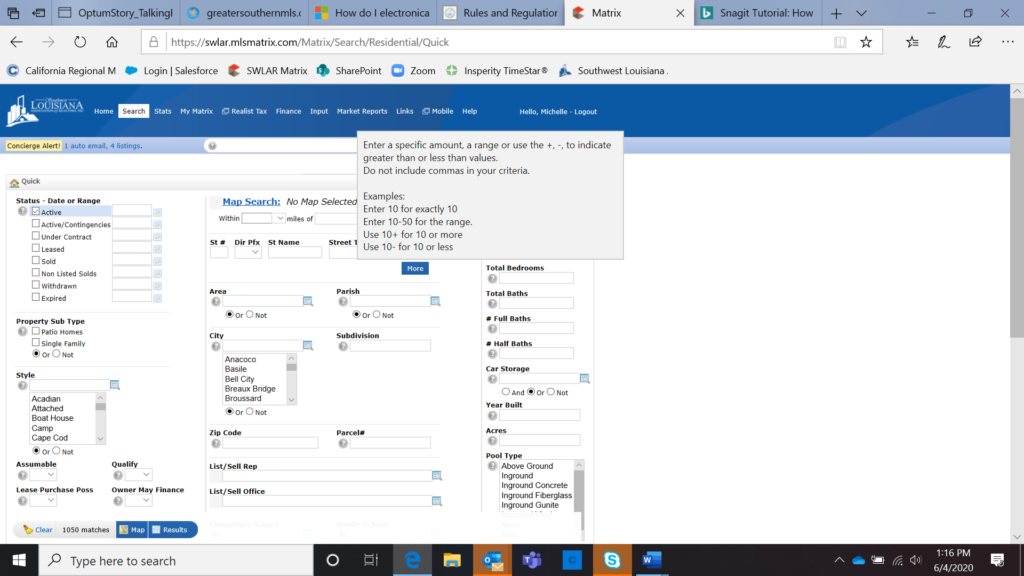Description: Next to each search field is a gray circle with a question mark. Click on any of these to get an explanation of that field. You may also move your cursor over the to get “Tooltip” help.
EXAMPLE: Clicking on the gray circle next to “City” displays an explanation of that field.
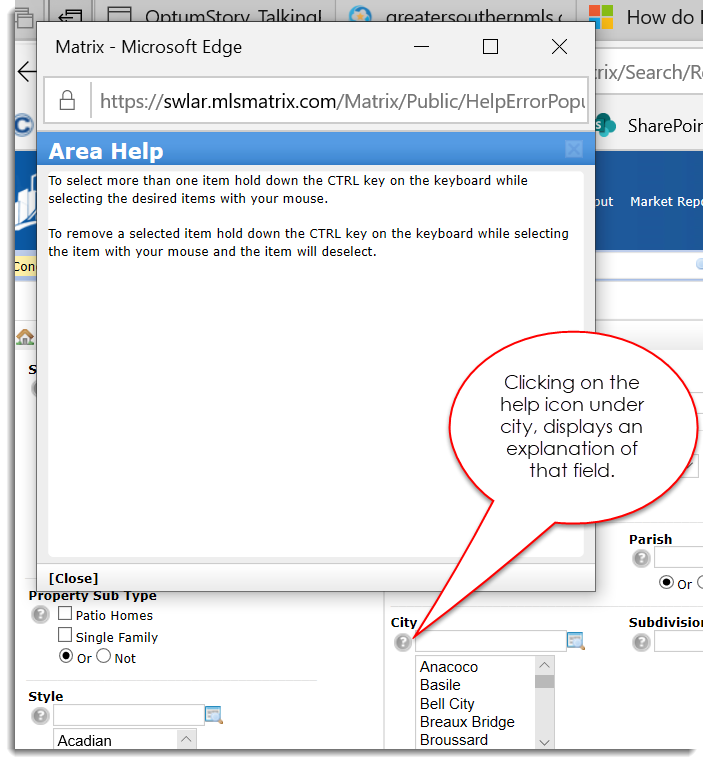
EXAMPLE: Hovering over the gray circle next to “Bedrooms” displays an explanation of that field.