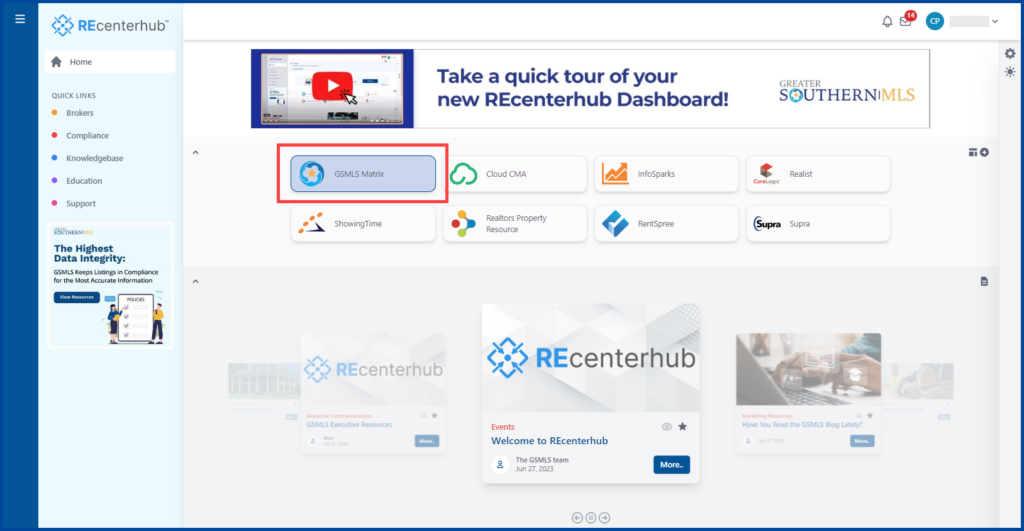The first time you log into Greater Southern MLS Matrix X, the system will prompt you to complete the Enrollment Agreement. This is a one-time process.
Go to GreaterSouthernMLS.com and click on the “MLS Login” button.

Enter your Username and Password and click “Login.”
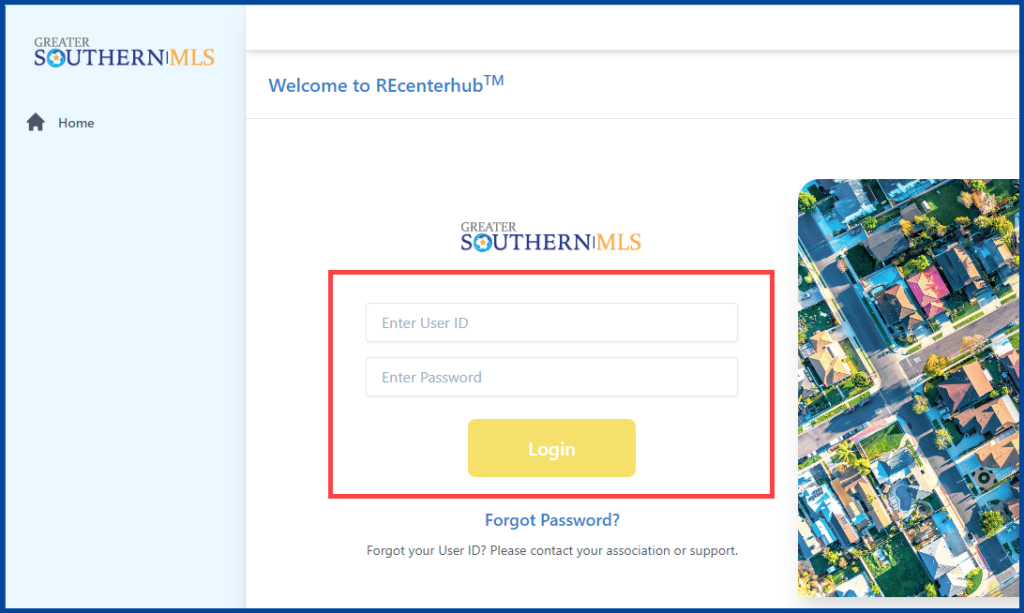
The “Agreement” page will display. Read the Greater Southern MLS Agreement and scroll to the bottom.
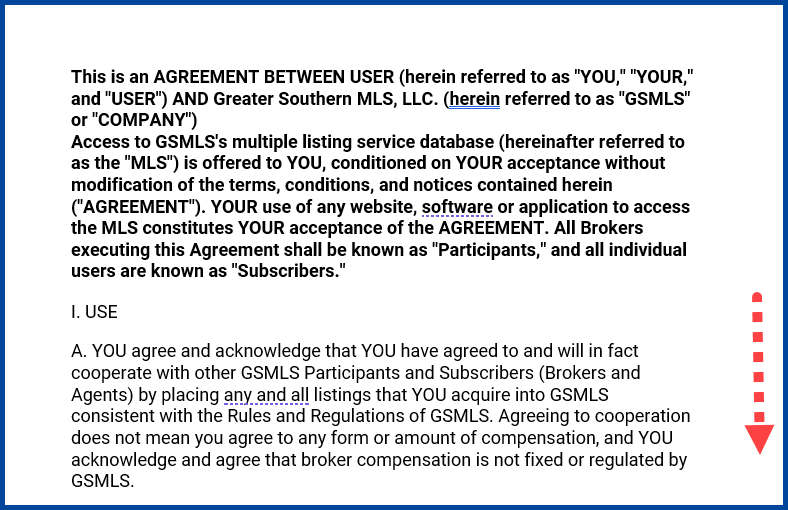
Type your name as shown below, using upper and lowercase letters, and click Accept EULA Agreement.
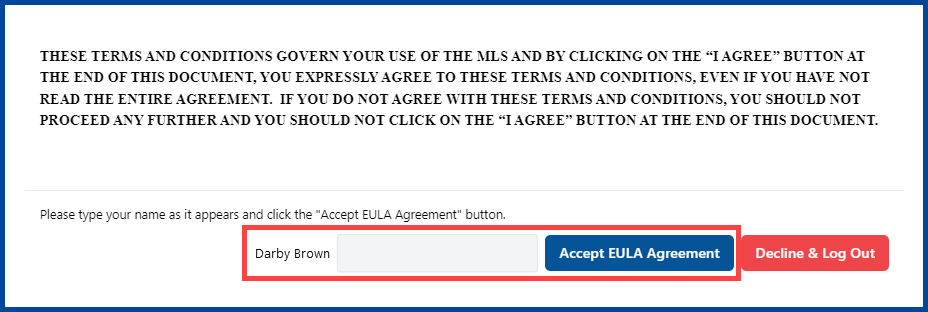
You have completed your enrollment!
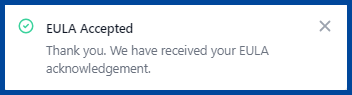
Click on the Matrix icon from your REcenterhub dashboard to access the system.