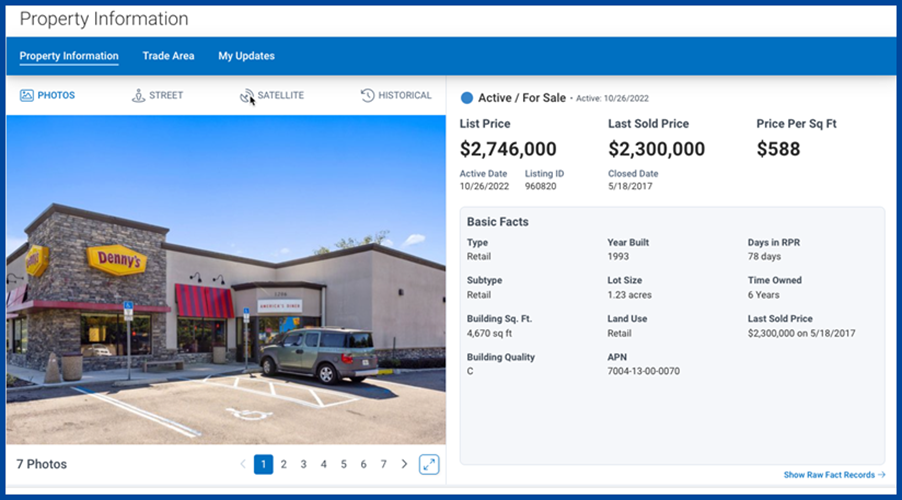- Please consult this guide for the how to make the most out of the latest RPR® enhancements. Updates to the RPR website are effective February 8, while updates to the mobile app are effective February 9, 2023.
Please consult this guide for the how to make the most out of the latest RPR® enhancements. Updates to the RPR website are effective February 8, while updates to the mobile app are effective February 9, 2023. #
Updates to RPR’s website #
Reformatted Residential Property Information Page #
- Larger photo
- More prominent display of important property information
- Larger and more legible display of RVM Estimated Range and Confidence Score
- Refined Value and CMA links are now in the new Pricing Tools card
- The last sold price for Off Market Properties is easier to see
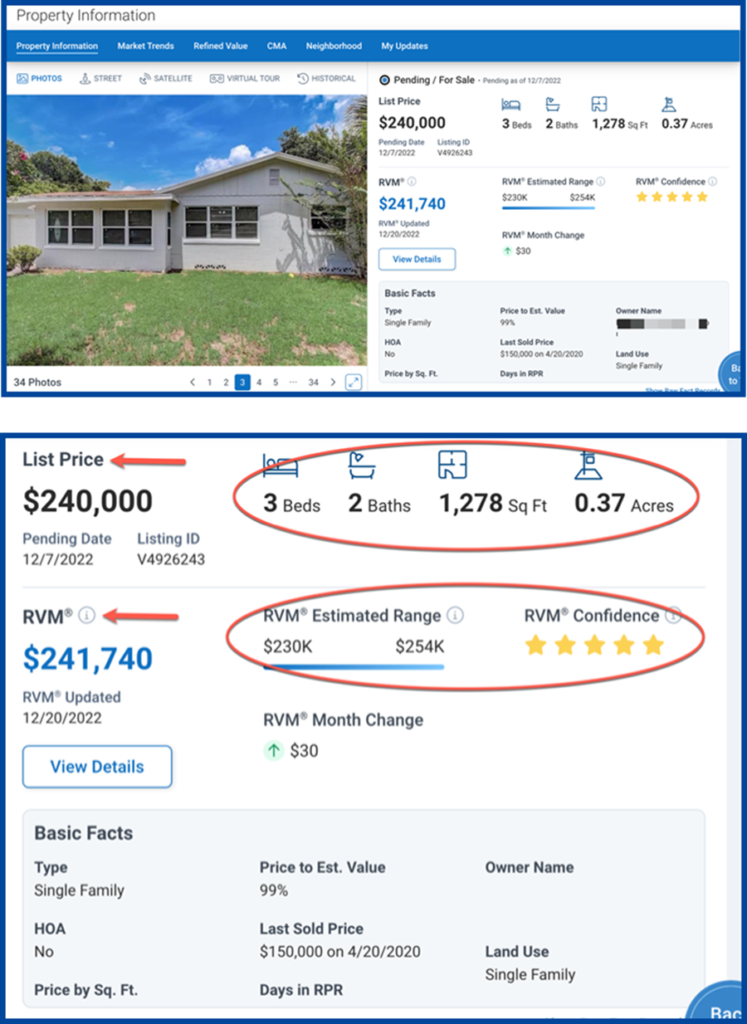
Pricing Tools Card #
The Property Information page now has a Pricing Tools card, which includes links to:
- CMA tools
- Refined Value
- Seller Proceeds Form
The Pricing Tools card also contains the list price (for active properties) or the most recent sold price (for off-market properties) and the RVM (RPR’s Realtors Valuation Model®).
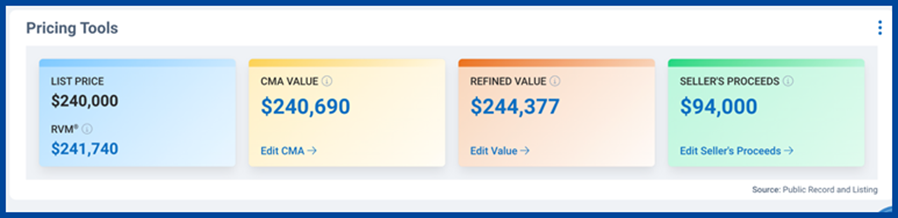
Market Trends/Neighborhood Housing Charts #
- The “About this Data” link has been replaced with an “i” icon (see below, next to “Active Listings”)
- The date is now visible at the top of the chart.
Note: These charts are updated monthly, 5-7 days after the first of the month.
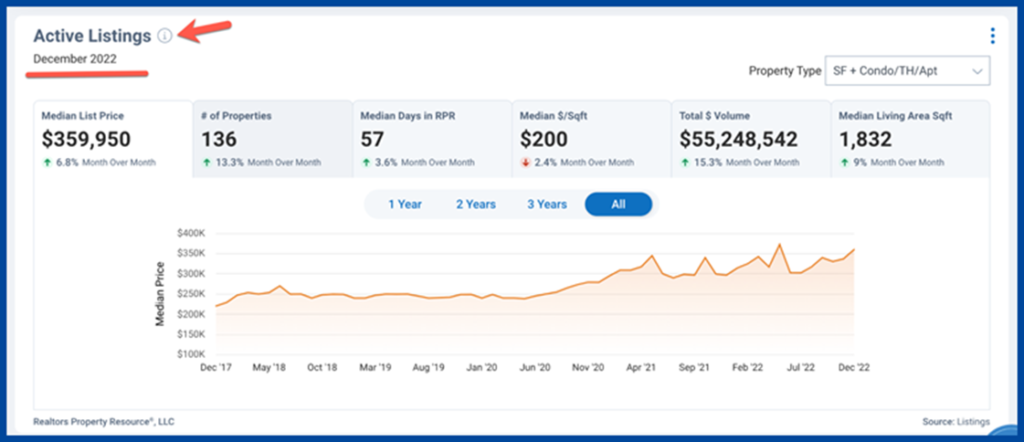
Easier Searching in School Zones #
The home search screen now supports searching for properties based on the property’s school zone. Users can enter the name of a school, select from the top four suggested results, and see properties within that school’s zone.
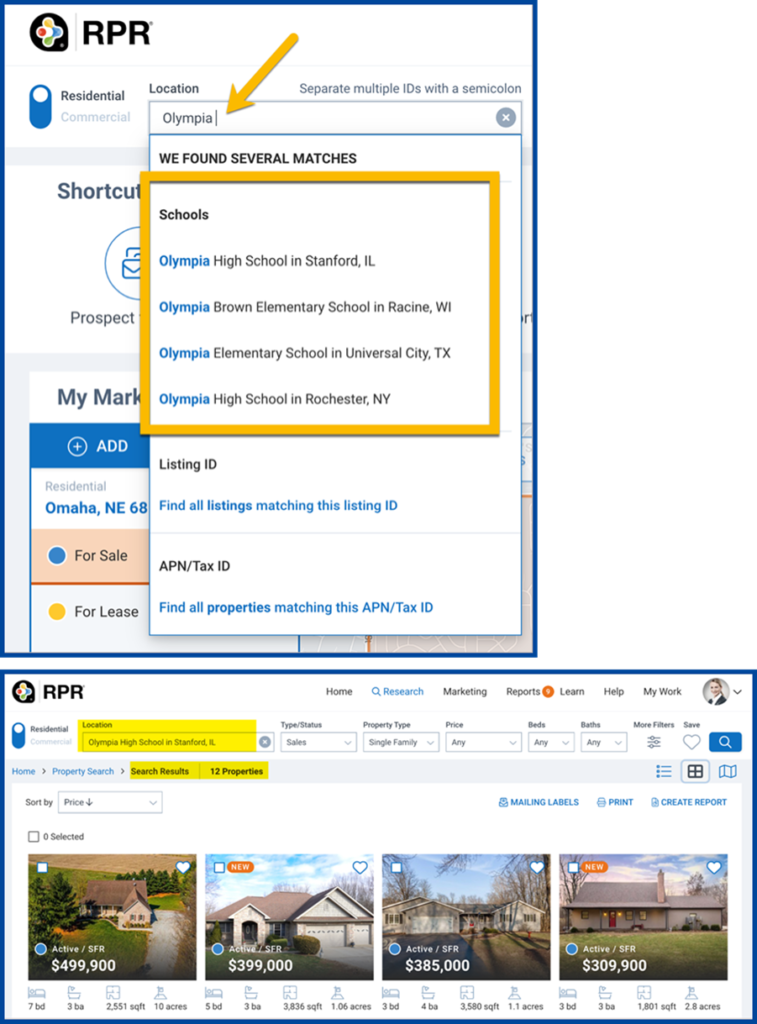
Updates to RPR’s Mobile App #
Search results screen: #
- Users can begin a new search from a previous search’s results screen, instead of needing to return to the home screen for each new search
- Sort and Filters options are now at the top
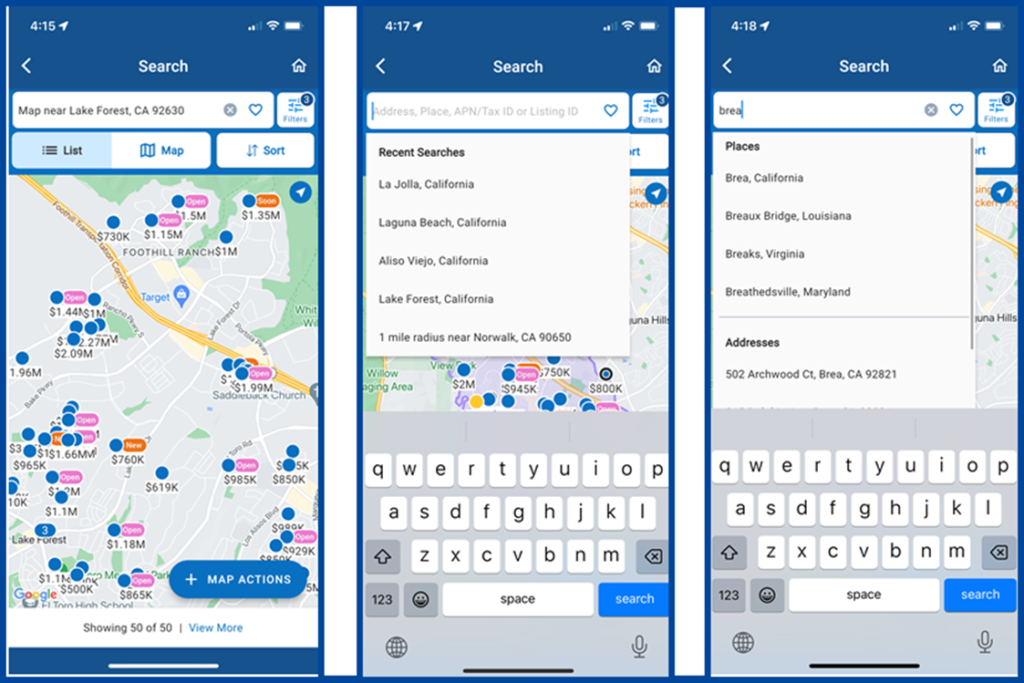
Improved Map Searching #
When moving the map, users will no longer need to click “Redo Search in this Area.” The app will automatically search the new map area while maintaining search filters.
Property Details Page #
- Additional Basic Facts
- More property details will be visible below the price section, including Listing ID, Days in RPR, HOA information, and previous sold price
- Map Actions
- The Map Action options will now be usable from the Property Details page
- When the user clicks “Enlarge Map,” the Map options menu will appear
- The new Map Action menu option “All Properties” shows property pins even when users zoom in on the map
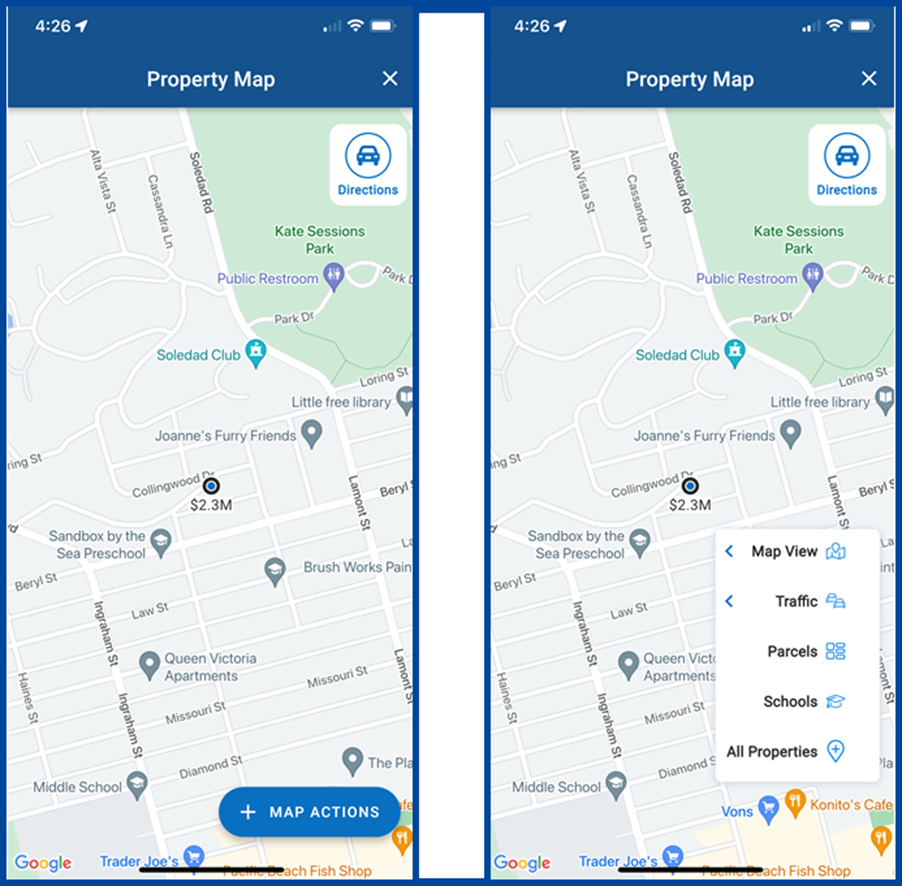
Traffic #
“Real-Time” Google Traffic is now an option under “Traffic” on the Map Tool.
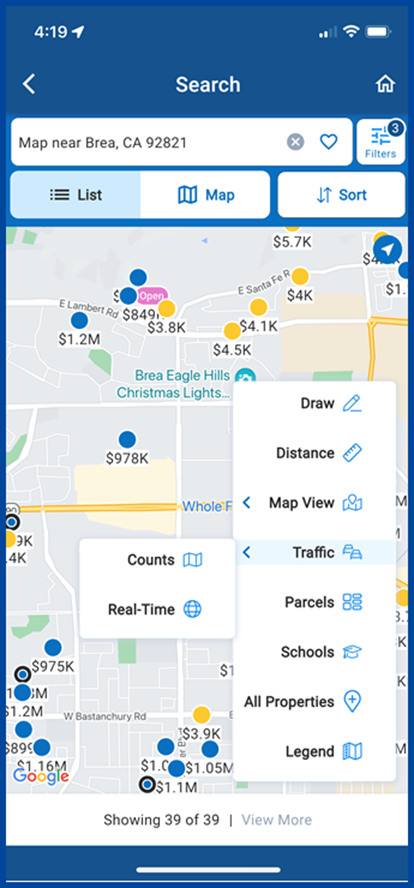
Additional Mobile App Updates #
- Previous Listing IDs will now be clickable links from the Prior Sales Transactions section
- CMA
- The search bar will now display on the CMA screen
- The Add Known Comp option will now only appear on “Step 4 – Confirm Comps”
- Users can now search by neighborhood, zip code, or city from the “Add Known Comp” screen
- Buyer Tour
- The Buyer Tour page will now display a search bar
- The Add Known Comp option will now only appear on “Step 3 – Confirm Properties”
- Addition of a “Financing Information” Section
Commercial – Reformatted Property Information Page #
- Larger photo
- Important property info displayed prominently