Some users are reporting issues logging in to the REcenterhub dashboard.
If you are as well, please refresh your browser and try logging in again.
We here to help!
Please reach out to support at (877) 760-0173 if you’re experiencing any issues logging into your dashboard.
Scheduling showings with clients can be one of the most time-consuming and frustrating aspects of working as a real estate professional.
ShowingTime is a scheduling software platform built to save you valuable time through full MLS integration, 24/7 system access, and instant appointment confirmation via text, automated call, or mobile app.
ShowingTime enables showing agents to request a showing anytime, regardless of the listing agent’s availability. Listing agents and offices don’t need to take any extra steps. “Schedule a Showing” links appear automatically on your listings to help you start generating requests.
Track requests automatically – the next time a question about showings comes in from your seller, you have all the data you need to answer that question with confidence.
With access to showing information anytime, from anywhere, ShowingTime is scheduling solved.

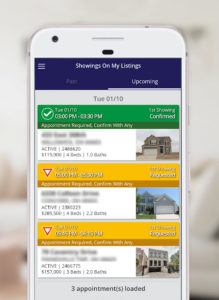
Download the ShowingTime App from the Apple Store or Google Play to get started!

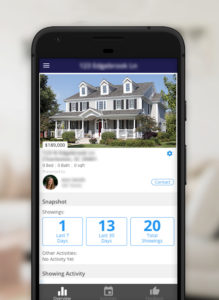
Need to communicate showings with your seller clients? Share the free My Home app by ShowingTime, where sellers can easily manage showings and feedback on their listings. Available on iOS and Android.
Greater Southern MLS, LLC
PO Box 1158
Mandeville, LA 70470
(877) 760-0173