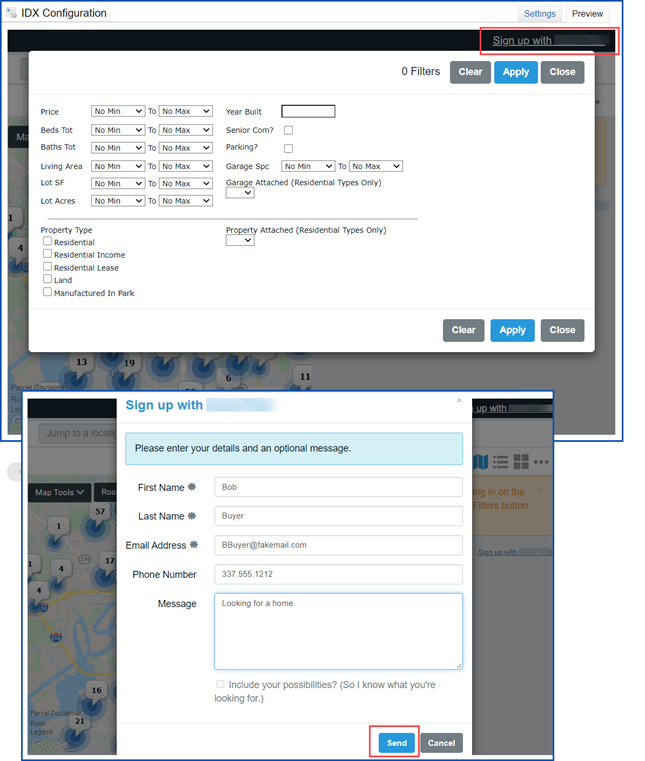Internet Data Exchange (IDX) allows your clients to search for listings from an area on your website that Greater Southern MLS’s Frame Link Solution will power. The IDX Solution lets you display Greater Southern MLS listings on your website by “framing” (or “embedding”) the search engine.
This guide will show you what “framing” looks like, and how to access and customize the Greater Southern MLS Matrix frameable solution.
Follow the steps below to set up your Matrix Frameable link.
- Select Settings from the Utility Menu located under your name tab.
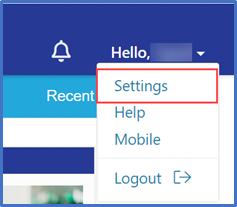
2. Click on the IDX Configuration link.
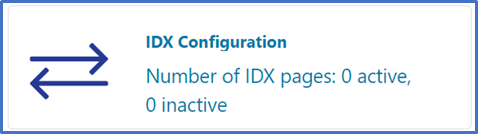
3. Establish your settings on the IDX Configuration page with a name for your IDX page.
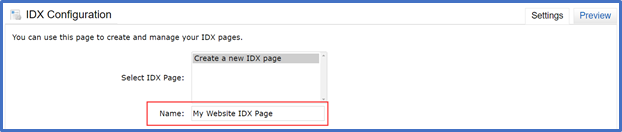
4. In Form Selection, select which form to use: Search, My Listings, or Map Search. For this example, we will look at Map Search.
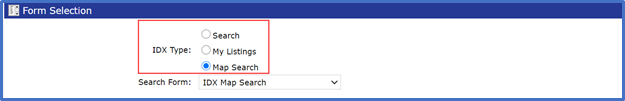
5. Under Map Area, select from one of three available options. If you choose to define a map area, click Set Map Area to select the desired location.
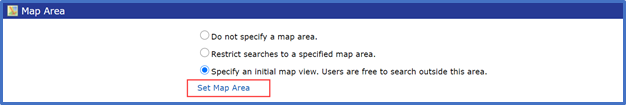
6. Under the Activation section, choose IDX Enabled.
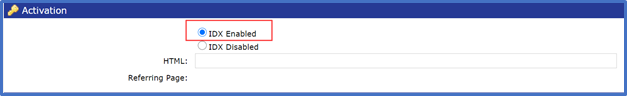
7. Under Other Options, place a check mark in the box if you would like to Include Sign-Up Form and type an optional Sign-Up Message. This feature allows consumers to submit their contact information. When you are done, click the Save button.
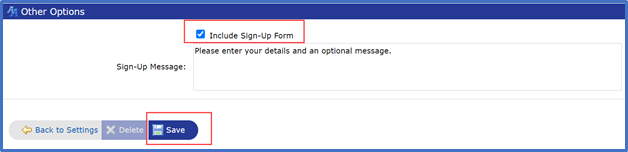
8. Matrix will generate the HTML code that you or your webmaster will need to embed, or “frame”, your new IDX page onto your website. Copy the HTML code located in the Activation section and paste this wherever you would like your IDX feed to appear.
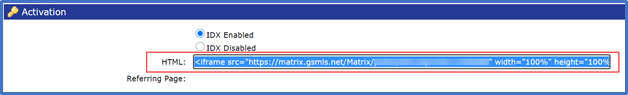
9. At any time during this process, you can click the Preview tab, locatedat the top right of the page, to preview what your finished IDX page will look like.

IDX Map Search
Much like the Matrix Client Portal, the new IDX (Internet Data Exchange) Map Search allows you to tailor the Map to meet your specific business needs. For each IDX Map Search, agents can:
- Select appropriate search forms (My Listings or Map Search)
- Set mapping defaults, including limiting the search results to a specific area
- Provide an optional “sign up” feature for consumers, and set this per IDX Map Search
IDX Consumers can:
- Specify search criteria by property type
- Modify the map criteria using zoom tools and map shapes
- Mark listings as Possibilities, which the system can save to their device
- Send the Agent a Contact Request
IDX Contact Request Form
From your IDX Map Search Page, a consumer can sign up and send you their contact information via the Contact Request Form.
When a consumer clicks to sign up, the website will prompt them to submit their Name, Email Address, and optionally a Phone Number and brief message. The consumer can also include up to 5 of the properties they have selected as their Possibilities.