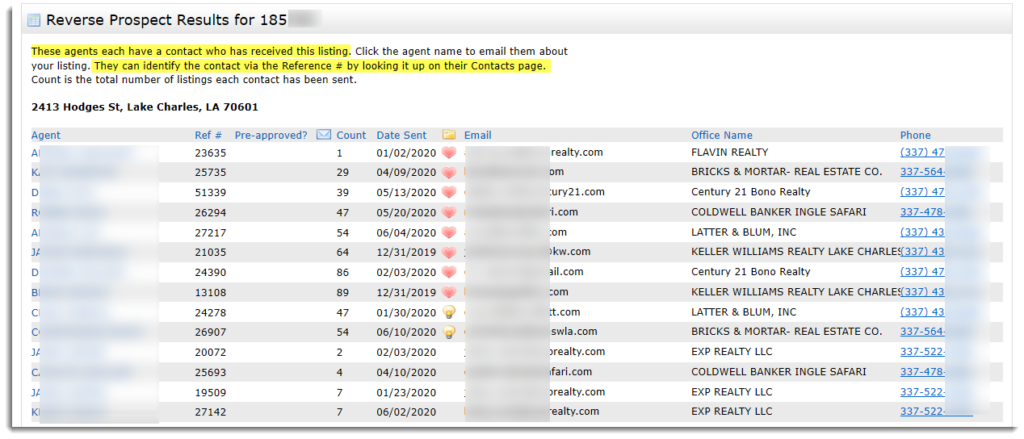Description: Reverse Prospecting allows agents to get in touch with each other for their clients’ mutual benefit. The display will show you a list of agents with saved search criteria that match your listing. If you contact an agent, be sure to give them the numerical code from the display so they can easily find the matching search/customer.
- Click or hover over the My Matrix tab
- Click My Listings
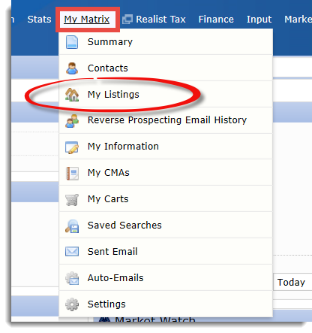
- Select either ‘My Active Listings‘ or ‘My Hit Counters‘ from the SHOW dropdown box.
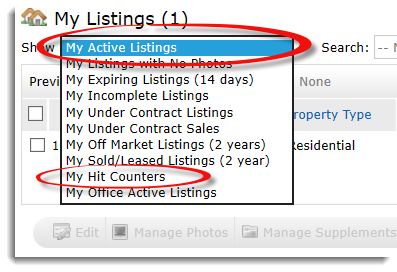
- Check off the desired listing for which you wish to view Reverse Prospects.
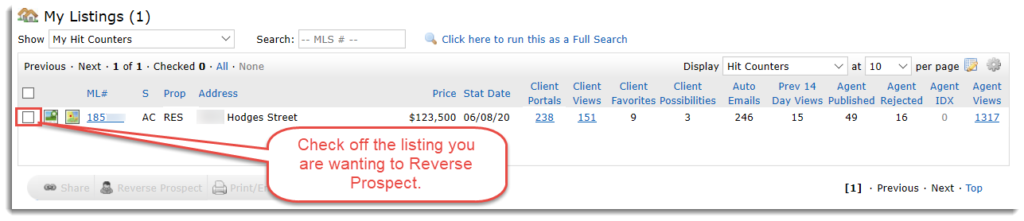
- Click on the ‘Reverse Prospect‘ button below the results.
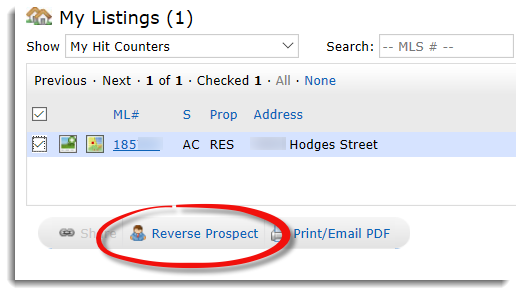
- This will produce a list of all agents who have clients set up on Auto Email that match your property.