Description: List boxes do not have an “ALL” selection. If you want all values in a list box for your search, leave them all unselected. Matrix assumes you want all values in your search, unless you specifically click to select certain values (thereby excluding those not selected).
EXAMPLE: If you do not select a Status in your search, Matrix will return all statuses in your search.
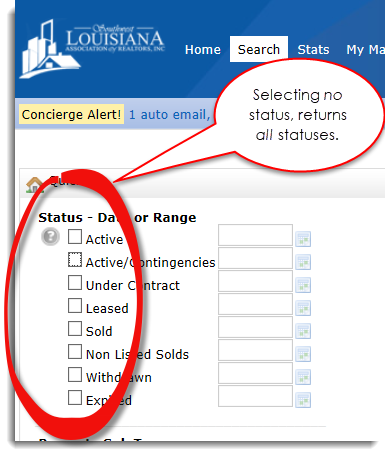
*When you select ALL items, the background of the select box will be white.
EXAMPLE: You want to see all ACTIVE status listings. Click to highlight ACTIVE and leave all other statuses unhighlighted.
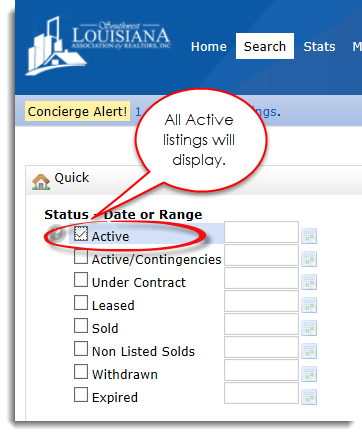
*If you select one or more items, the background of the selected box is light blue.
UNSELECT: If you want to unselect a status, simply click on the status again to unselect.




