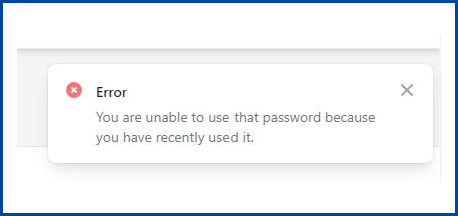The latest Greater Southern MLS REcenterhub update includes tags that indicate new products, and a bug fix for the white screen login issue, and several improvements.
New Product Tags #
When a new product is added to the REcenterhub dashboard, a red tag will display in the bottom right corner of that product’s application icon, indicating that this product is New! The tag will be visible for 30 days. Your Manage Apps + sign will also be red whenever new apps become available.
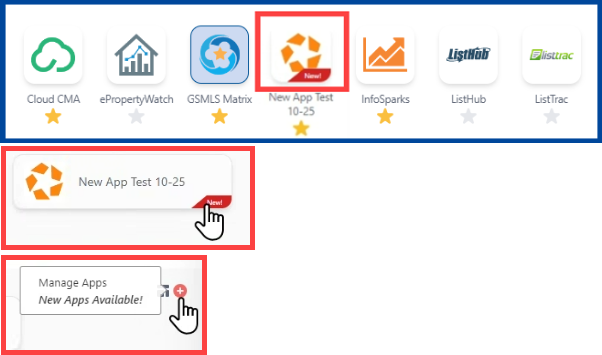
Bug Fixes #
White Screen – After previous system updates, some users reported a blank white screen during attempted login, and were instructed to clear their history/cookies/cache. This bug has been fixed.
Inactive Account – If a user account is inactive, an error will display instructing the user to contact their Association.
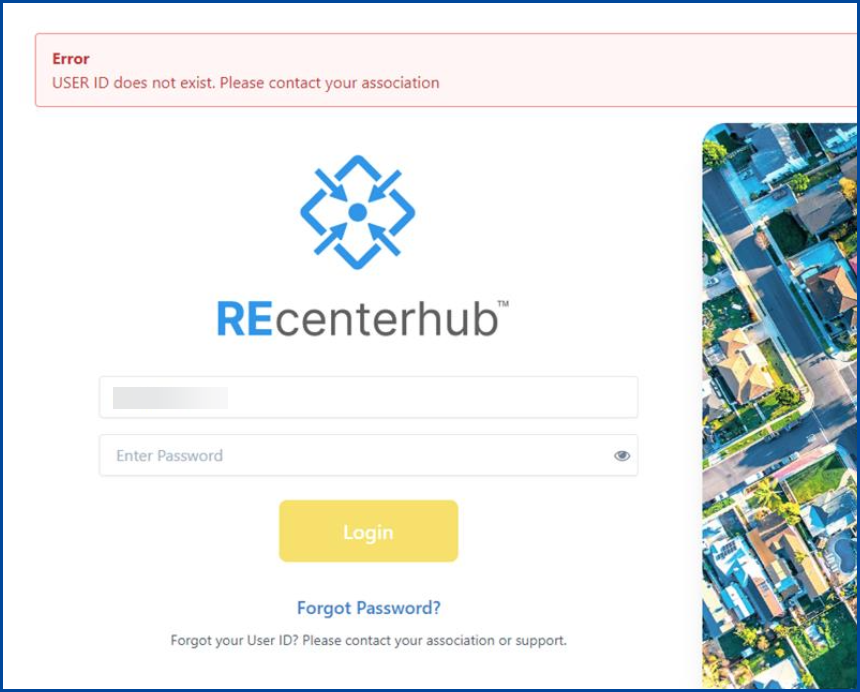
Password Reset – If a user tries to reset their password to one they have recently used, a message will display stating “You are unable to use that password because you have recently used it.”