Realist Tax contains tax record information for all parcels in Louisiana, including mailing addresses. You can use the data in Realist Tax to create mailing labels. Follow the steps in this quick reference guide to learn how.
Click on the My Search tab to start building a detailed search in Realist Tax. You can choose a system default search or create a custom search with fields of your choosing.
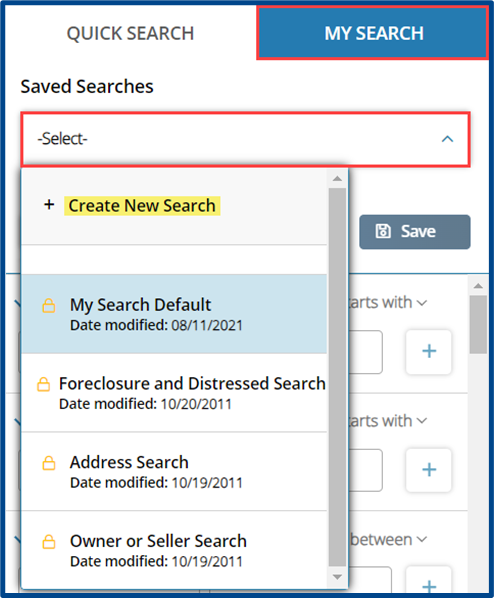
After adding criteria to your search, check your running total (the number in parenthesis after “View Results”) and select Search to see your results in a map or list view.
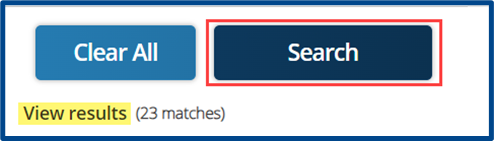
Check the box next to the properties you want to include in the export and then click Labels.
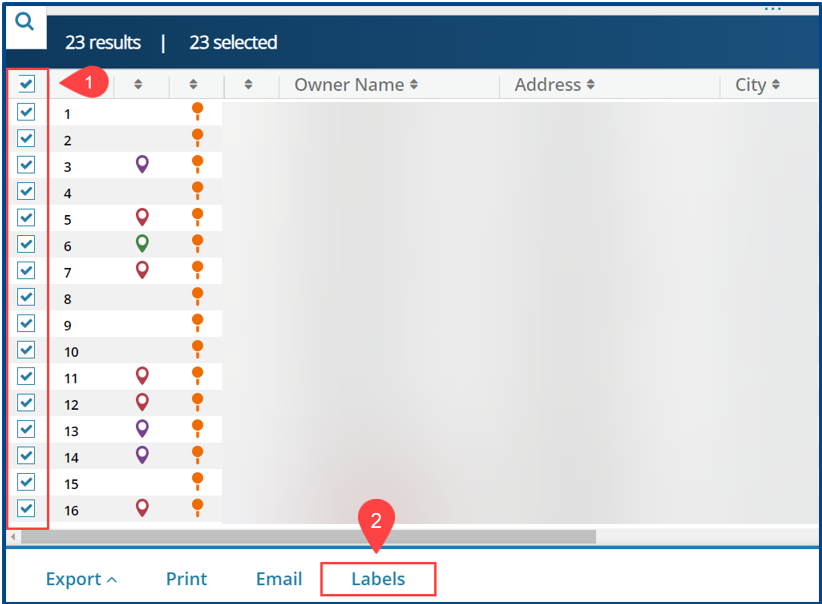
A pop-up will appear to set mailing label details before you download.
- Select your label type.
- Select a Letter Case and Address Type.
- Choose Show Current Owner or Create Custom Label.
- Review your Export Status. As a Greater Southern MLS user, you are provided 5,000 exports per month.
- Click Create to generate the mailing labels file.
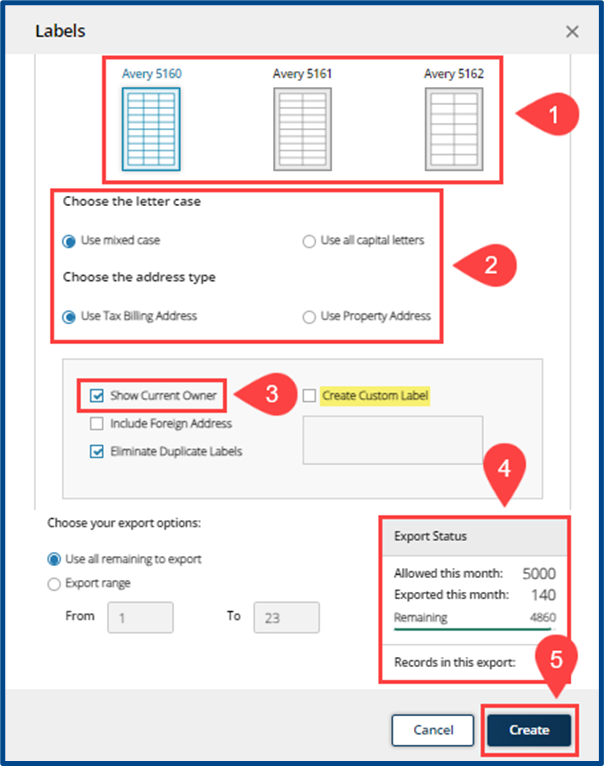
For more about what Realist Tax has to offer, including Greater Southern MLS user benefits, visit our product page.




