With the new RPR Deep Link integration inside your MLS search, you can access REALTORS® Property Resource data for your research, reports, and more from one easy-to-access source. RPR has in-depth market listing data, tax record data, and national demographics that you can use for prospecting, creating CMAs, examining market stats – the list goes on. Read below for more on where to find the RPR Deep Link and how to use it.
Here is how the MLS Deep Link will appear in your search results in the Greater Southern MLS Matrix system:
Matrix (via the agent one line) #

Use RPR Deep Linking for your… #
Prospecting #
You can now expand your prospecting research with RPR’s Deep Linking in your Hot Sheets, Market Watch, or Search Results. First, click on the RPR Deep Link icon from your MLS search.
- From within RPR’s Property Information, enter the Interactive Map
- Use the mapping tools to draw an area surrounding the property
- Use Search for Listings in This Area or Create a Market Activity Report to do prospecting research in your selected area.
Note: From this search, you can also explore owner facts and export data via a .CSV file.
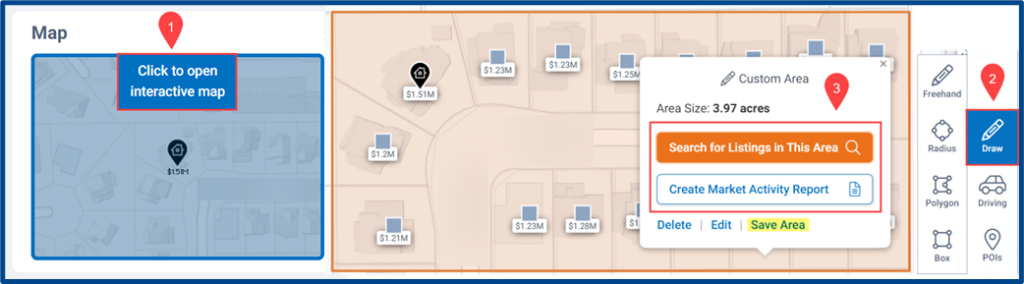
Market Trend Statistics #
Research and provide key market insights into the housing, demographic, and economic facts of any geographical location.
After you click on the RPR Deep Link and access RPR, select the Market Trends tab in your Property Information. From here, explore summary stats, housing facts, property values, and more. You can also select Share at the top right of each graph to share them via social media.
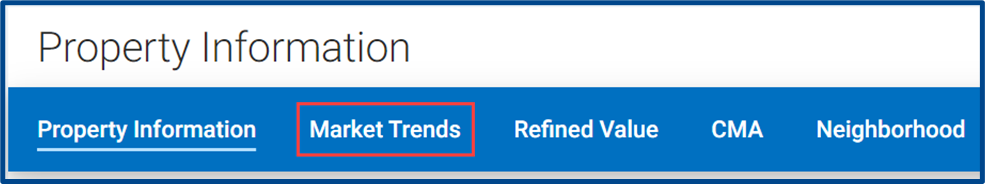
Creating Reports #
Using the RPR Deep Link grants you access to eight additional, professionally-branded reports that take only minutes to create.
- After you use the deep link to access RPR, select Create Report among the top right action items.
- Choose your report and use View Sample for a preview. You can also adjust the report elements using the + Customize button.
Note: All reports can be shared via email, link, or social media.
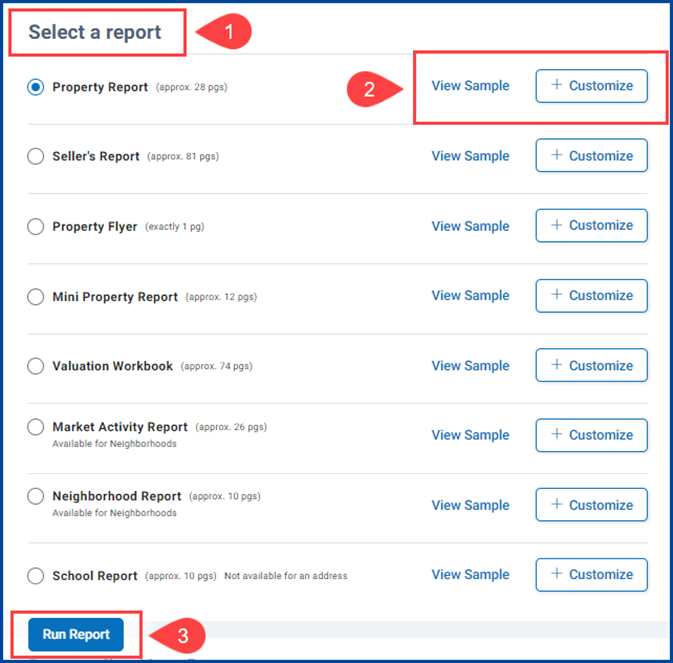
Valuations & CMAs #
RPR includes listing, tax, and national data that RPR uses to automatically calculate property valuations. Every property, both on and off market, has a REALTOR valuation model (RVM) through RPR.
You can find RVMs and CMAs by using the RPR Deep Link to access the Property Information within RPR, then locating the Pricing Tools. Click on the RVM price for a one-page printout of neighborhood comps. You can also click the “i” info icon to learn more about RPR data and RVM valuations. Click Create CMA to search for comps and make your own valuation. Click Refine Value to use your own local market expertise and knowledge of home facts, needed improvements, or market conditions, to refine the RVM.
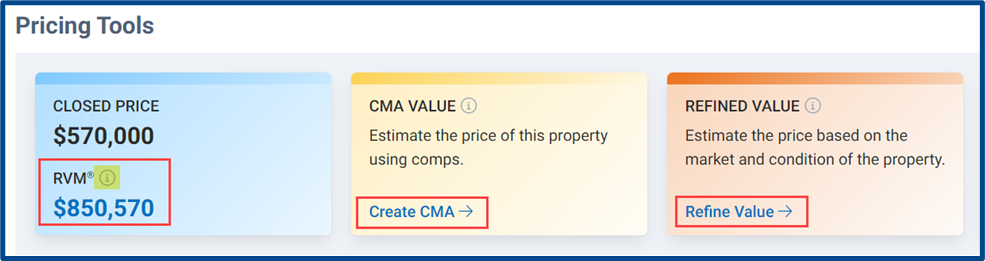
For more information about what REALTORS® Property Resource offers Greater SouthernMLS members, you can visit our core product page.




