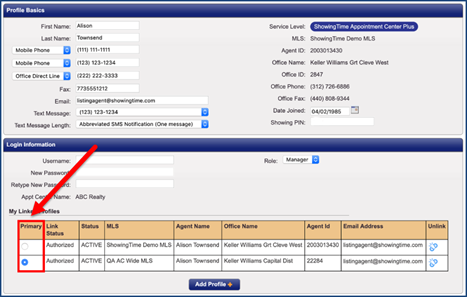ShowingTime takes the hassle out of scheduling property showings. It saves you valuable time scheduling appointments with full MLS integration, 24/7 system access, and instant appointment confirmation via email, text, automated phone call, or in-app push notification.
Access your ShowingTime account by clicking on the icon from your REcenterhub dashboard, the Matrix Links tab, or External Links.
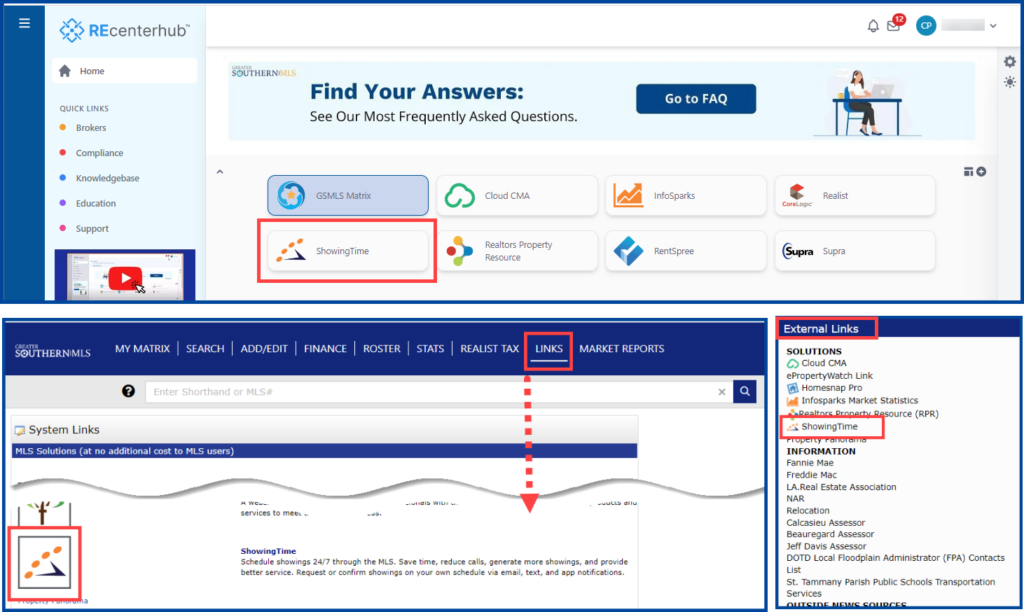
Home > Edit
Here you’ll see a snapshot overview of your Profile information, Messages, Showings that you’ve requested, Showings requested on your listings, and Feedback requests.
Follow these steps to link your account(s).
Step 1: Click the “Edit Profile” button on the home page, or your photo from the main menu.
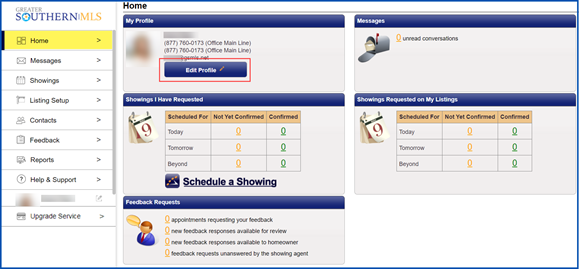
Step 2: Under the ‘Login Information’ section, select Add Profile.
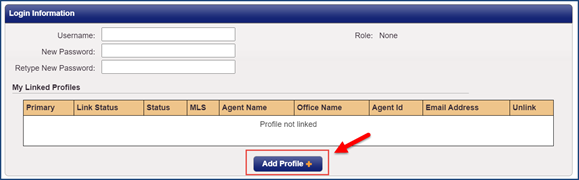
Step 3: Search by either last name or email as it appears in the MLS, then click Search.
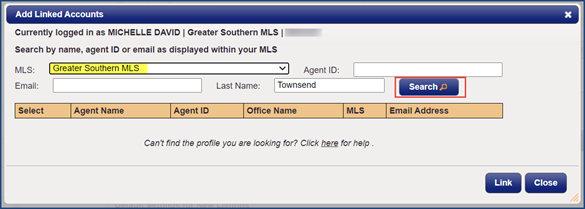
Step 4: Select the profile(s) you would like to link.
Step 5: Click the Link button. ShowingTime will send a confirmation email to the address(es) on file for those accounts.
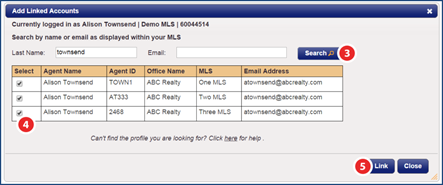
Primary Profile
Your primary profile will control settings for appointments and notifications. You can change this at any time by selecting the button next to the profile you want to use as your primary profile.