With the integrations between MLS-Touch, Matrix, and Client Portal, you can engage with your clients, track suggested listings, and keep on top of their properties of interest more easily than ever before.
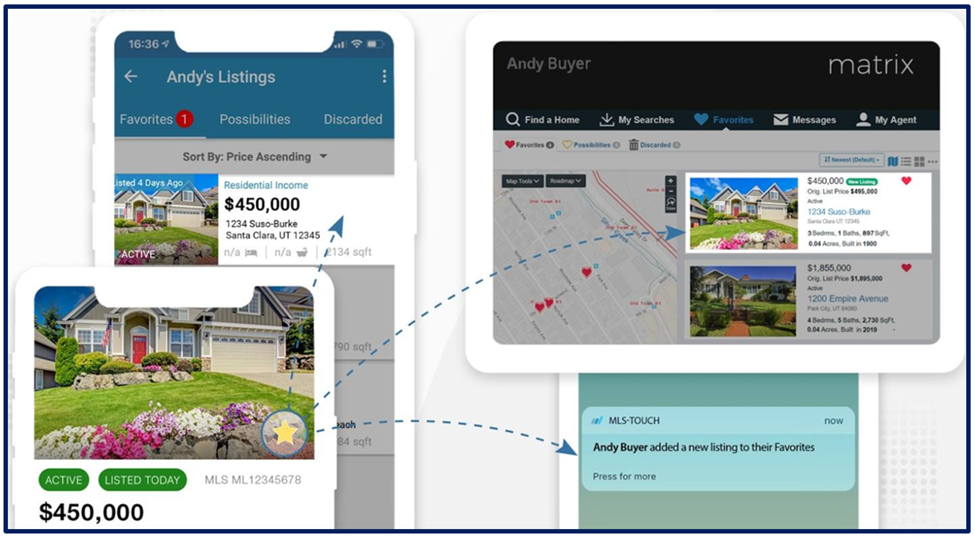
Contact information, sent listings, Favorites, Possibilities, and Discards all flow seamlessly between platforms in real time. You’ll have full visibility of your clients’ activities from both your desktop and mobile devices, with instant notifications for client Favorites. Plus, all this data gets tracked and synced in your contact records in both MLS-Touch and Matrix.
Your clients will enjoy a seamless experience regardless of whether they’re using the Client Portal or your branded MLS-Touch app.
How Sync Works
Whenever you client “favorites” or flags a property, whether in your agent-branded MLS-Touch app or in the Client Portal, the contact records are immediately updated across Matrix, MLS-Touch, and the Client Portal.
Whenever you email a listing to your client using Matrix or MLS-Touch, your client will be able to access it through either the Client Portal or the agent-branded MLS-Touch app, and both Matrix and MLS-touch will track the sent listing in their contact records.
In short – no longer do you need to check an app, Matrix, and the Client Portal for information. Your client’s important activities and your contact with them synchronizes across all three, making sure you have the information you need no matter where you are.




