The latest improvements and bug fixes in the Greater Southern MLS Matrix system, effective February 21, 2024, include a redesigned home page Dashboard, new client activity Timeline, new My Matrix pages for Saved search and Auto Emails, improvements to the new three-panel search, and several bug fixes.
New Home Page Dashboard #
A completely redesigned home page Dashboard – faster results with fewer clicks.
- A responsive interface automatically adjusts the dashboard layout based on screen width. Panels are arranged in multiple columns based on the user’s screen size, which also adjusts for mobile-friendly viewing.
- Select Edit Dashboard to personalize your dashboard by adding, removing, and reordering panels.
- The News & Alerts panel displays in the first position, but is automatically hidden when there is nothing new to show.
- The My Listings panel displays up to eight items of your choice and remains on display even if the count is zero. Click the gear to select which items to display.
- The Search panel uses the same modern controls as the new three-panel search.
- Dashboard widgets auto-adjust their height to display content without scrollbars.
- Maximize screen space by clicking the up arrow to collapse widgets.
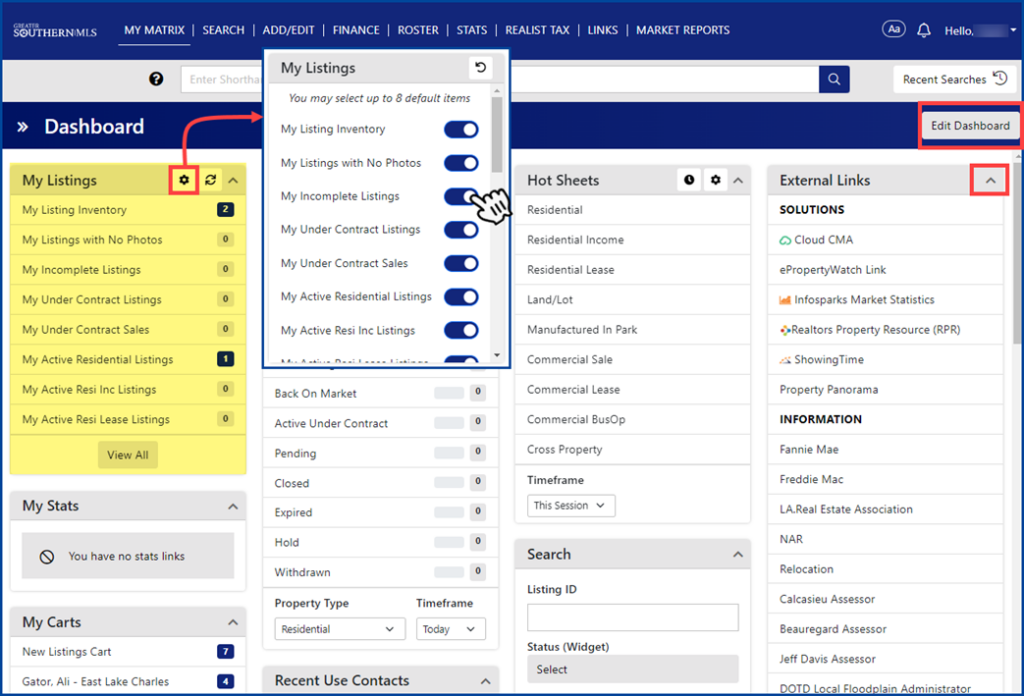
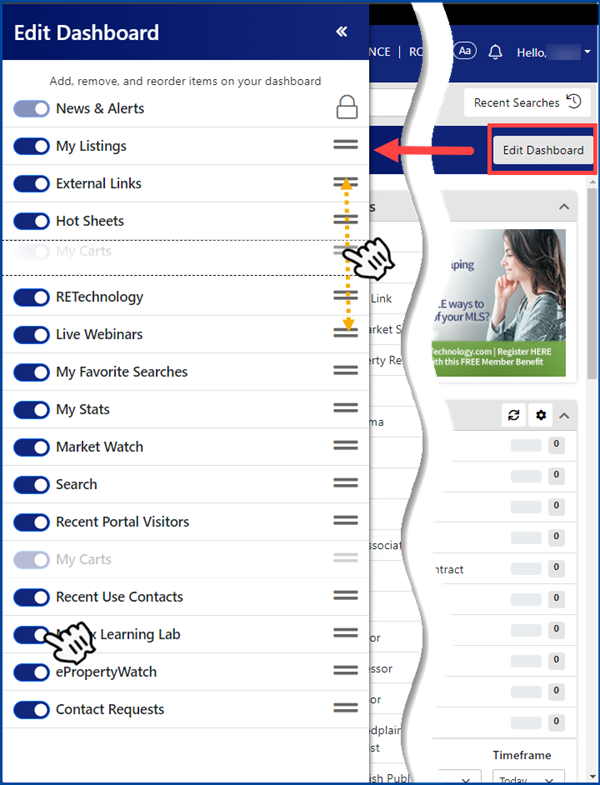
Switch back to the classic version anytime, by clicking on your name and then selecting the Classic Mode toggle switch.
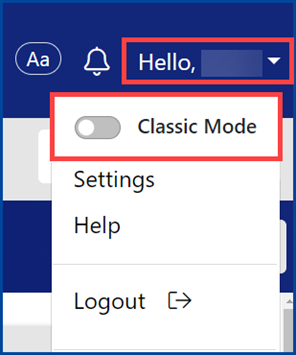
Timeline #
A new home page Timeline of client activity has been added to give you more insight on your clients through their recent activities.
- View your clients’ favorites, discards, notes, searches, and more.
- See clients who opt in, opt out, or unsubscribe from email communications.
- The Timeline shows activity for the last seven days, with the most recent events at the top. Scrolling to the bottom of the list automatically loads older events.
- Click the refresh icon to see any new events since you logged in.
- Click the gear icon to customize which types of events are displayed.
- Click the double arrow to collapse and expand the Timeline panel as needed, and Matrix will remember how you left it.
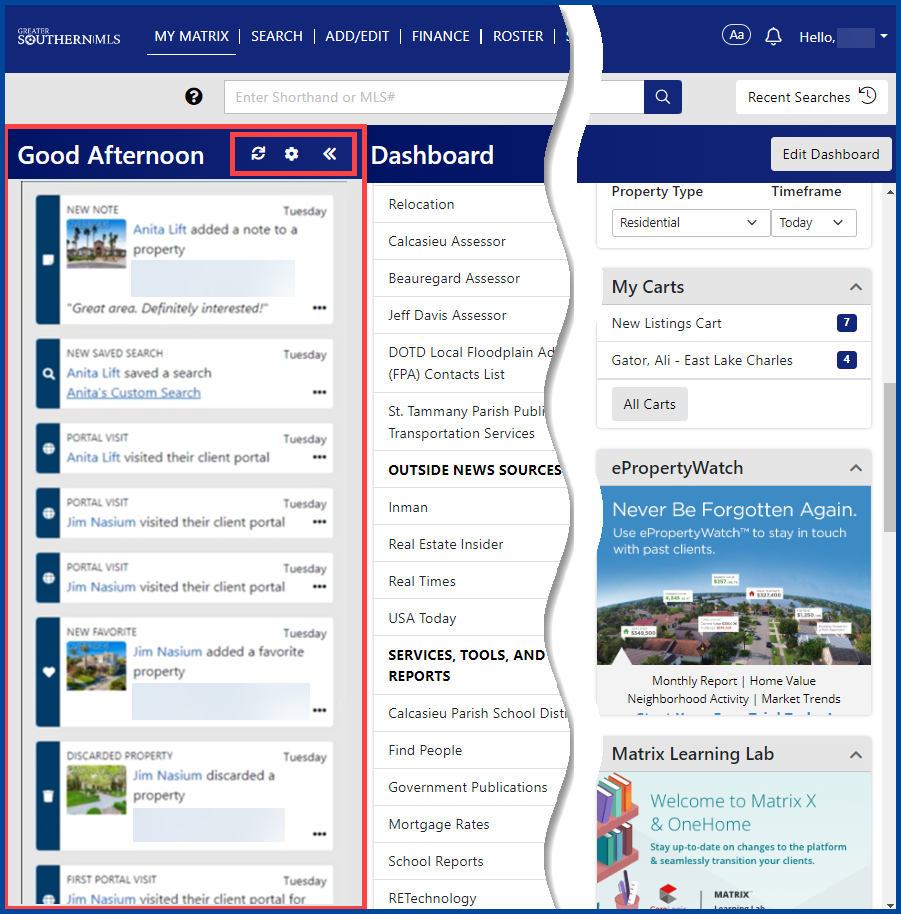
My Matrix Pages #
New My Matrix pagesfor Saved Searches and Auto Emails make managing searches and listing alerts even easier. You can email listings and work with Auto Emails and Saved Searches without leaving the three-panel search screen.
- Click the double arrow in the top left to select Sort and Filter options.
- Select the down arrow to Select All, Narrow Selected, and more…
- Sortable Columns – Click on the column headers to sort the results in ascending or descending order.
- Take bulk actions (such as a Market Update) to multiple Saved Searches or Auto Emails by selecting the checkboxes next to each one you want to take action on.
- Use the Search field to filter the list by search name, contact name, or subject.
- When searches are collapsed, you will see basic information for each (usually search name, contact, last run date, etc.)
- Click the down arrow to the right of the search to display more detailed information and available actions for each search.
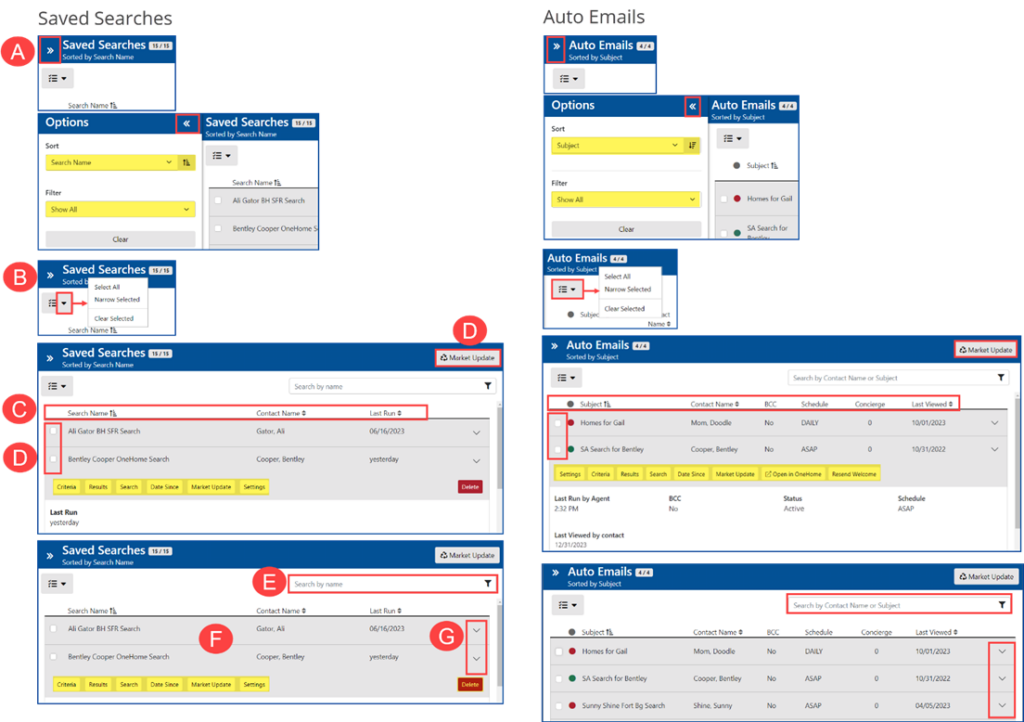
Three-Panel Search Enhancements #
- Click the Expand icons on the Map and Search Results List to maximize the size of the selected panel while hiding the other. Click either icon a second time to view both panels.
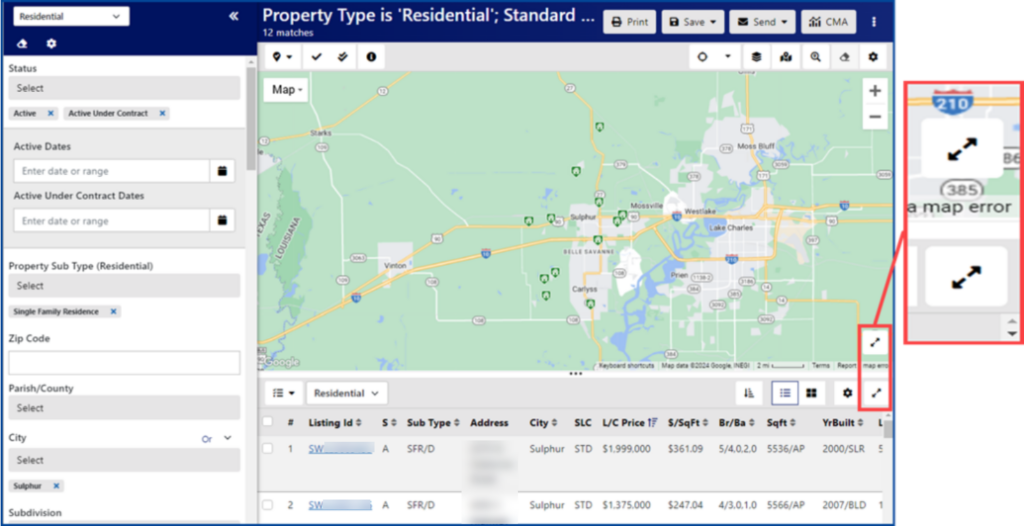
When viewing a Saved Search or Auto Email that is linked to a contact, the Search Results List and Listing Summary panel will display icons denoting information such as if the listing was emailed, marked as a favorite or discarded, has notes added by the client, or was viewed by the client.
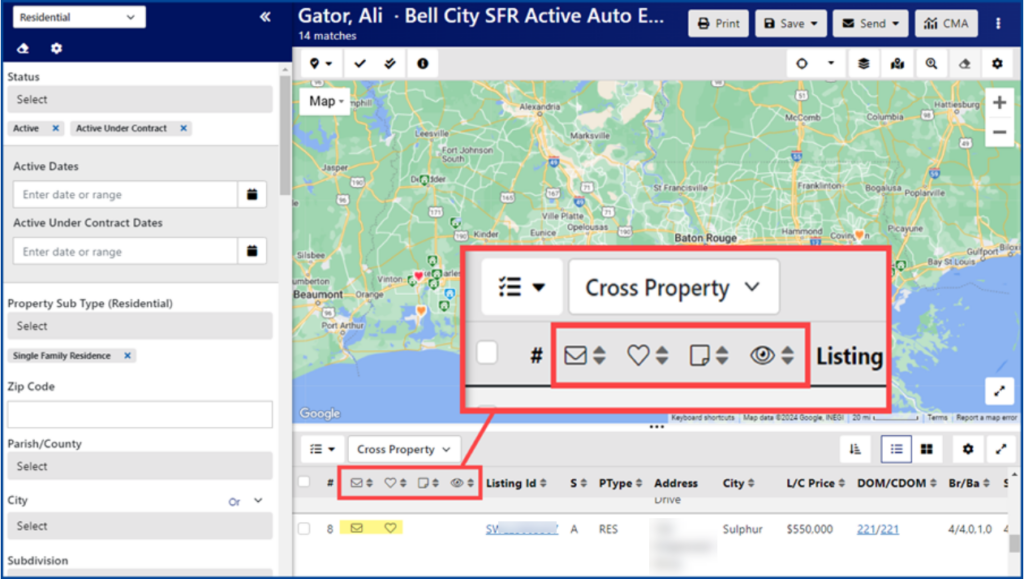
Confirmation messages shown at the top of the screen now close automatically after 10 seconds instead of needing to be dismissed manually.
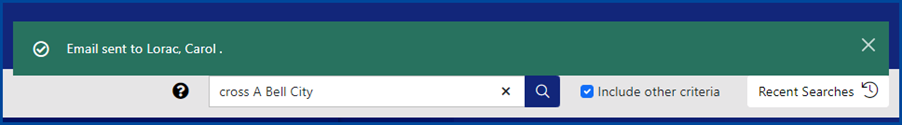
Bug Fixes #
- All listing images displayed throughout the three-panel search include ALT tags based on the image description or listing information. This enhances website accessibility.
- You can now email charts from Hit Counters.
- Apostrophes in three panel search criteria are now displaying correctly.
- You can now “Open All” photos in the Photo View option for Incomplete listings.
- The property type is now retained when navigating from the three-panel search to the Classic Search criteria form.




