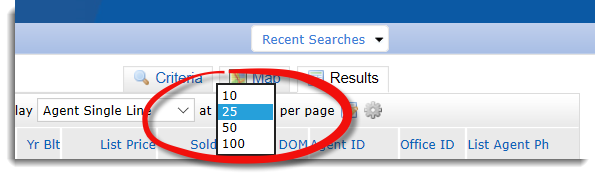Description: At the upper right of your search screen (in the shaded gray bar), there is a drop-down box that allows you to choose the number of search results you would like displayed. Simply click on the down arrow next to the box to select 10, 25, 50, or 100. This will determine how many listings Matrix displays per page on your search results. Matrix will remember your selection each time you return to the search until you change it.