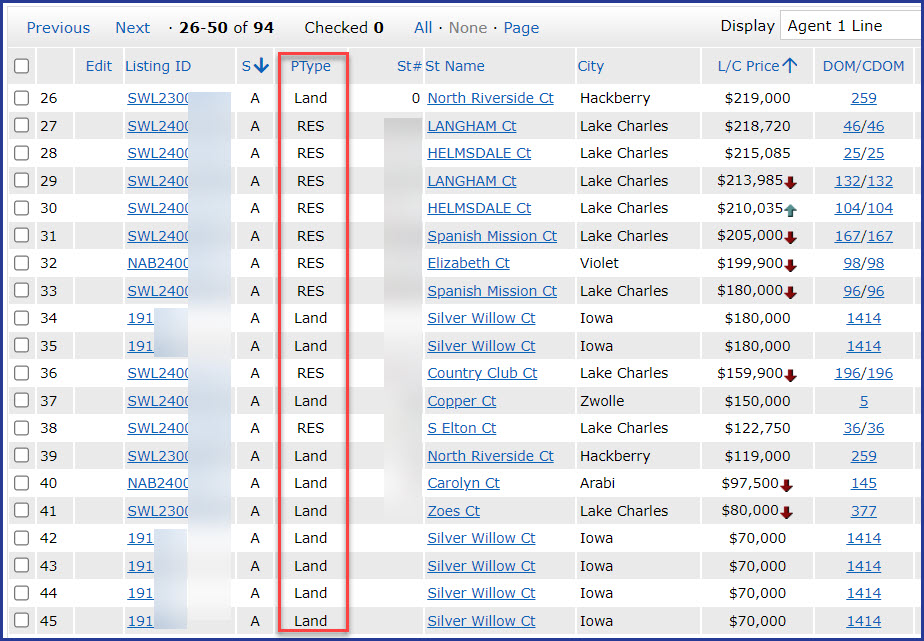Description: You may use the Cross Property Search to search across all six property types. This is especially helpful when you have an address or an MLS® number but do not know which property type it is listed under.
Step 1: Go to SEARCH and click on CROSS PROPERTY from the drop-down screen.
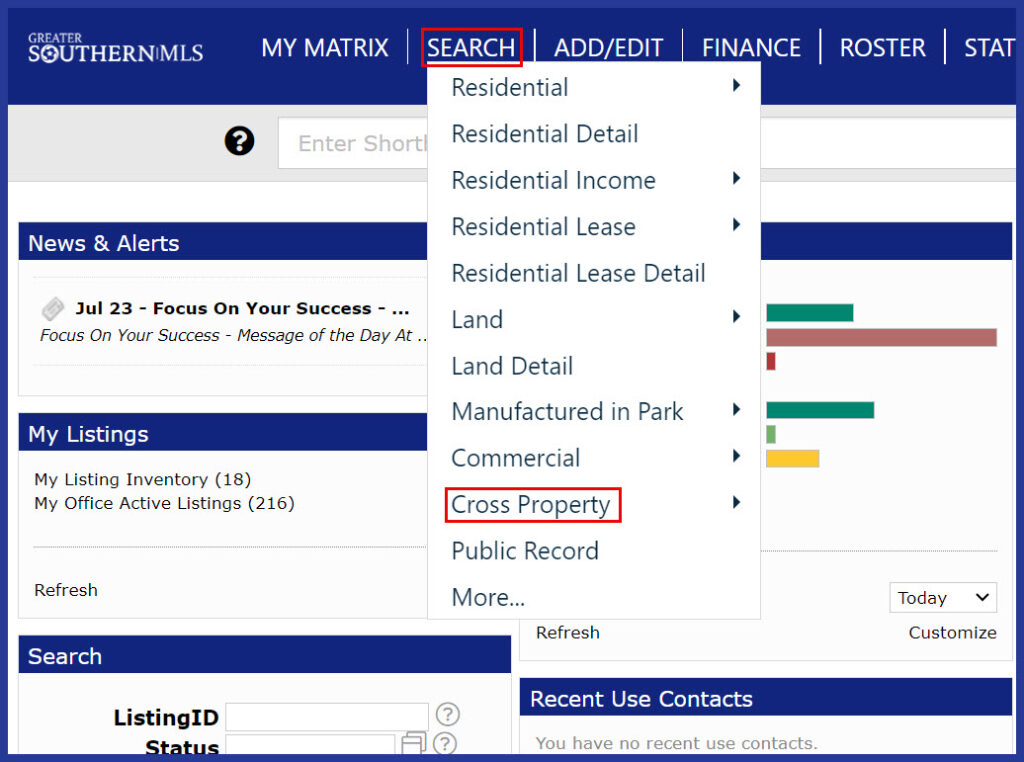
Step 2: Enter in your search criteria. (In this example, we used the “Status” of Active and Active Under Contract and the “Street Suffix” Court.) Click on RESULTS.
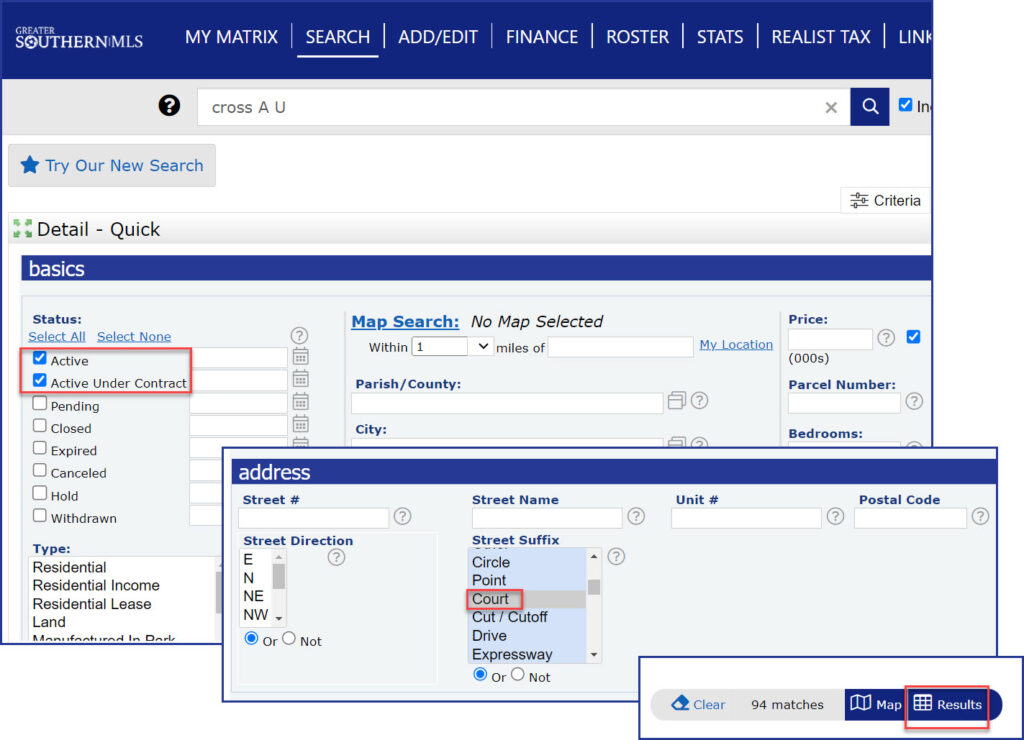
Step 3: The results screen displays the Active and Active Under Contract listings, the various Property Types, and the street suffix Court.