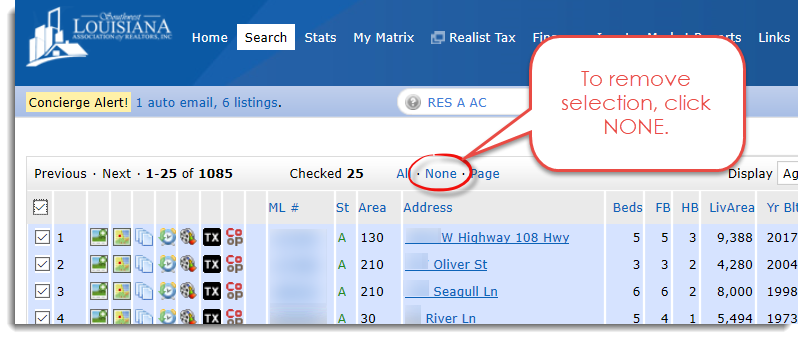Description: To select all search results on a page, click to place a checkmark in the check box in the gray shaded column header (upper left of the screen) or click the PAGE link at the top of the page. If you have multi-page search results and want to select them all, click the ALL link at the top of the page.
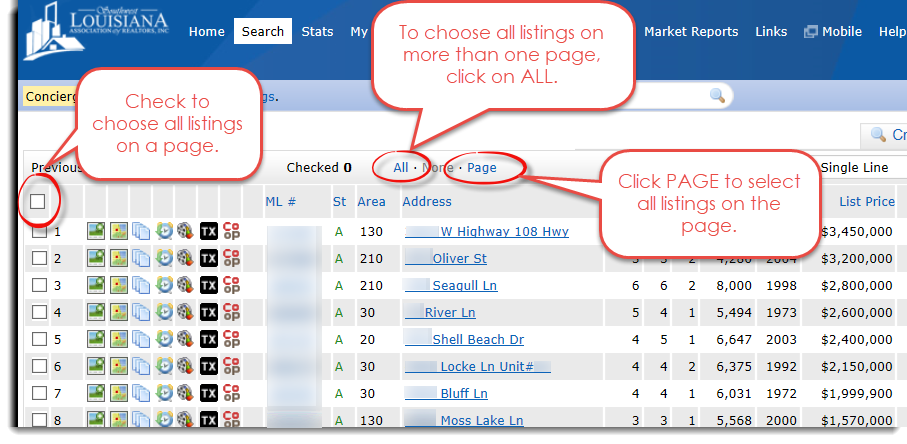
To remove your entire selection, click the NONE link.