If you have a previously existing CubiCasa account outside of Greater Southern MLS, use this guide to link your account to the Greater Southern MLS Matrix system.
Start by logging in to your account by clicking on the CubiCasa icon in the REcenterhub dashboard or directly from www.cubicasa.com.
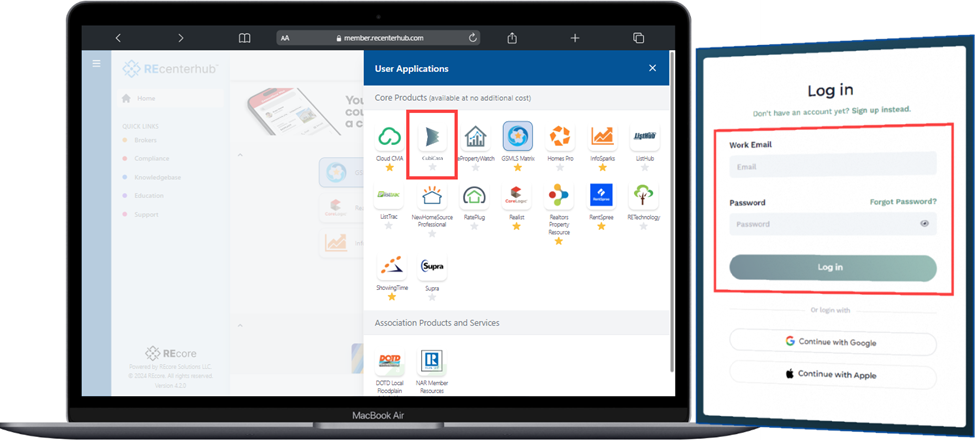
- In the left navigation panel, click Settings
- Select General
- Click on MLS Membership in the top menu
- Enter your MLS Name and MLS Login ID
- Click Add Membership to save the information
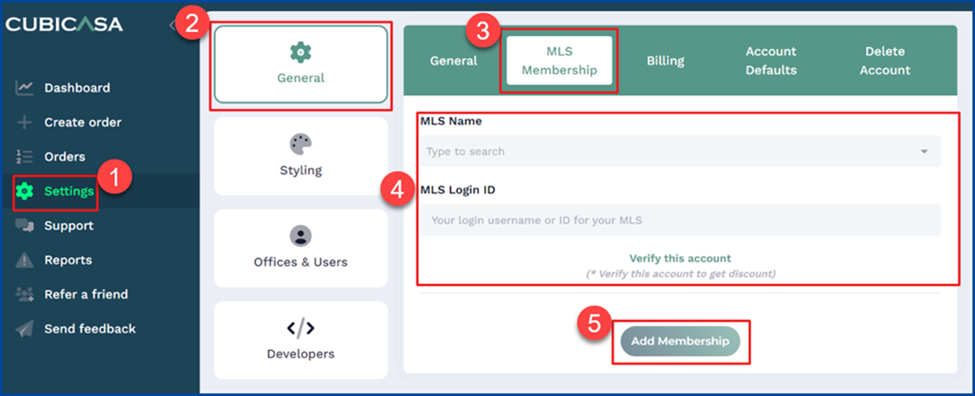
Click here for our how to create your account
Click here for our how to scan a property
Click here for CubiCasa’s best scanning practices
Click here for our scanning tips
Click here for our how to upload a floor plan to your listing photos




