Step 1: On the search results page, click the check boxes next to the listings you want to email.
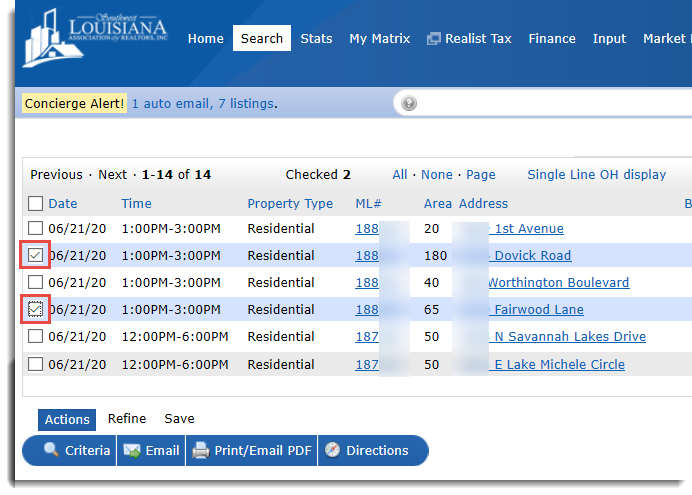
Step 2: Click the “Email” button at the bottom of the screen.
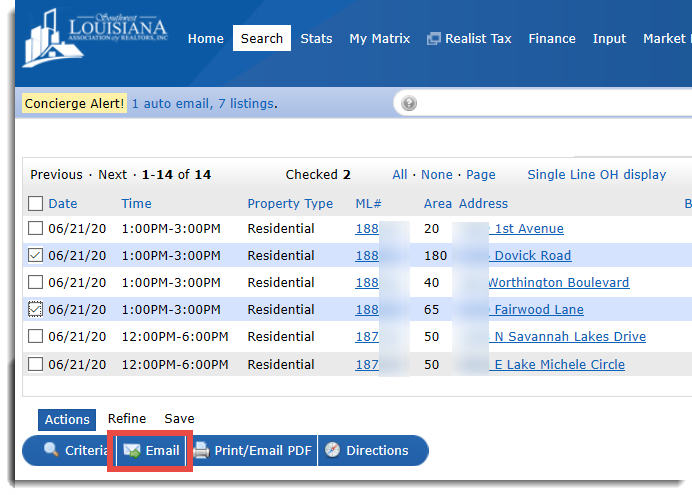
Step 3: Fill in all the fields on the email page.
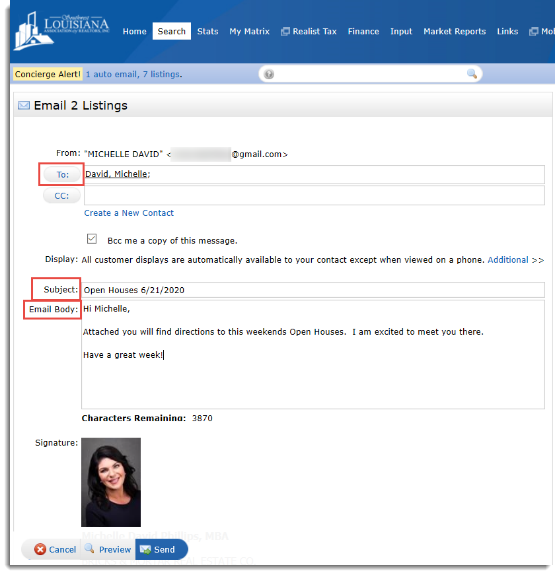
Step 4: Click the “Send” button.

< 1 min read
Step 1: On the search results page, click the check boxes next to the listings you want to email.
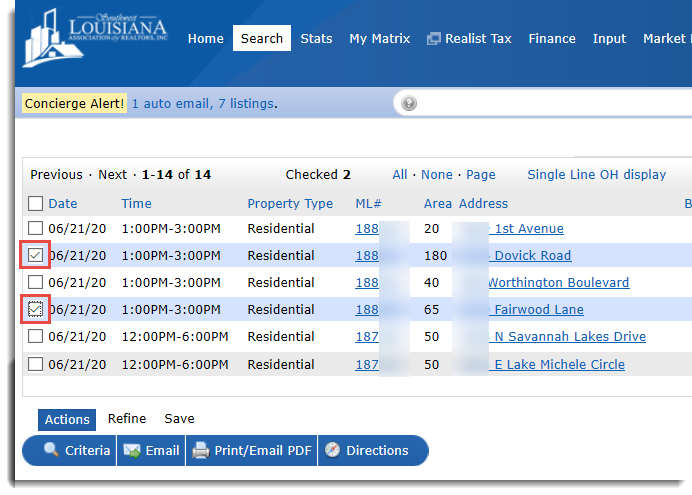
Step 2: Click the “Email” button at the bottom of the screen.
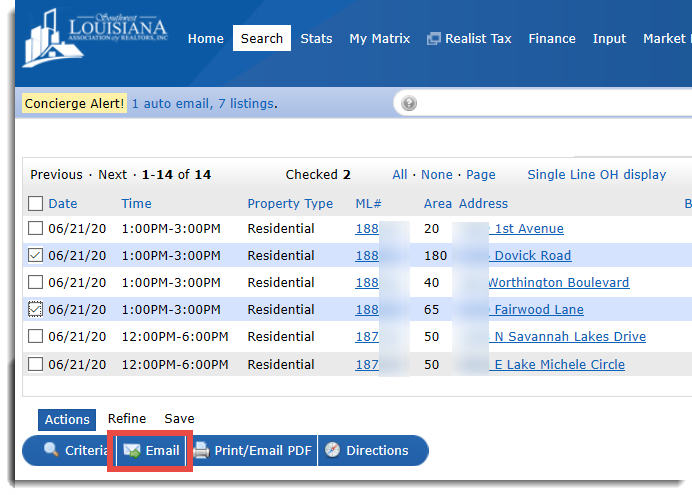
Step 3: Fill in all the fields on the email page.
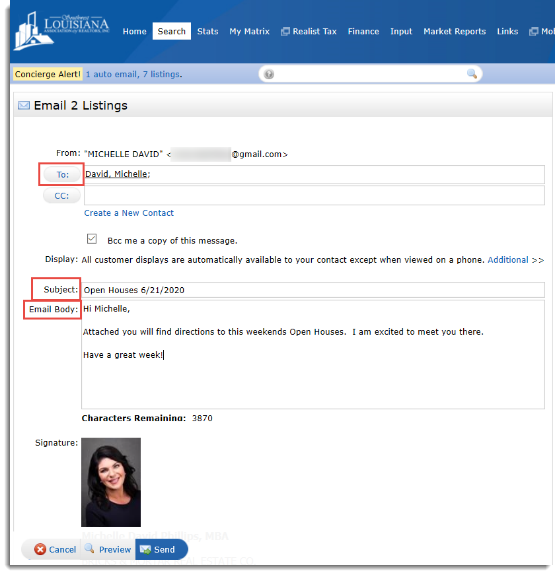
Step 4: Click the “Send” button.
