Real estate professionals receive a lot of emails, and you don’t want to miss the important ones. If you use Gmail for business, it’s possible that valid emails will get routed to your spam folder, especially if you get many emails from one source.
Here are two ways to ensure important emails from clients, leads, colleagues, and others stay out of your spam folder and arrive to your inbox:
Option 1 #
- On your computer, open Gmail and click the Spam folder on the left.
Note: Click More if you don’t see the Spam folder right away.
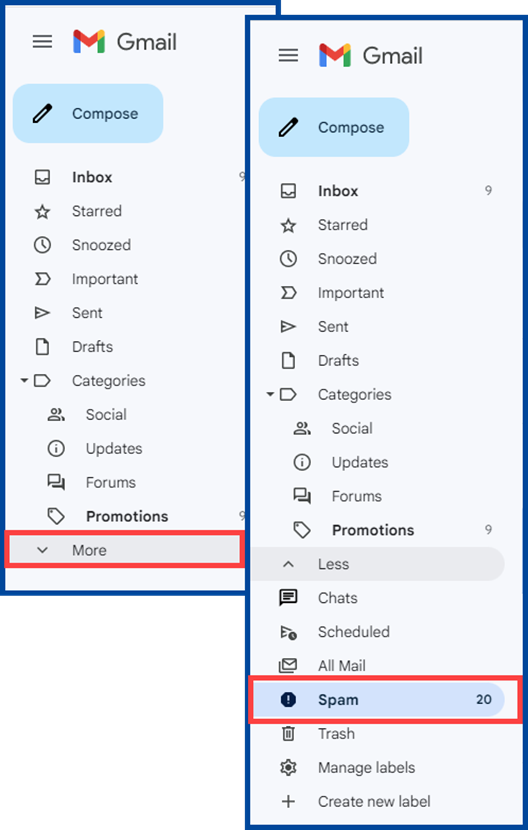
- Open an email you don’t want to go into Spam.
- Click the X on the “Spam label” to remove that label and add the conversation to your Inbox or another designated folder.
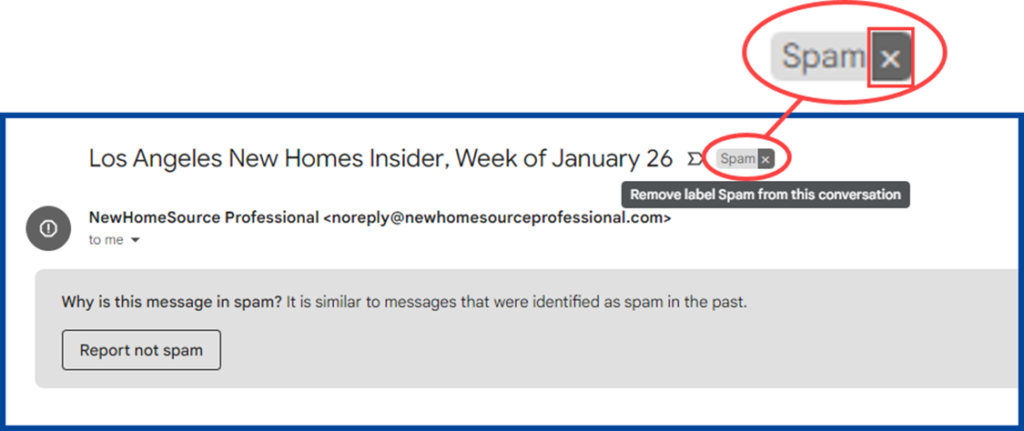
Option 2 #
- After following steps 1 and 2 in Option 1, you could also to click the overflow menu on the right and choose Filter messages like this.
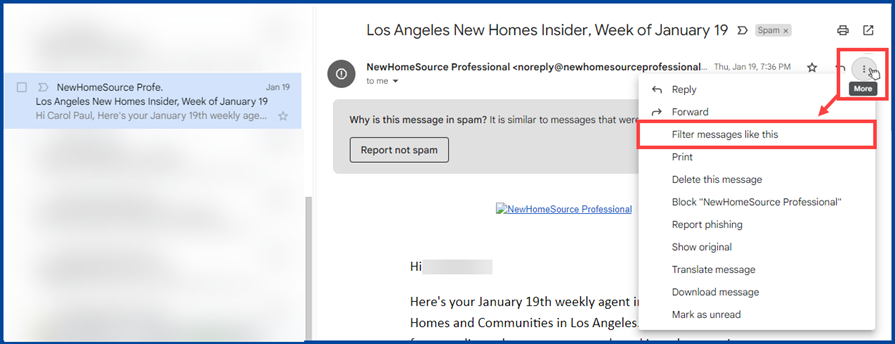
- Click on Create Filter.
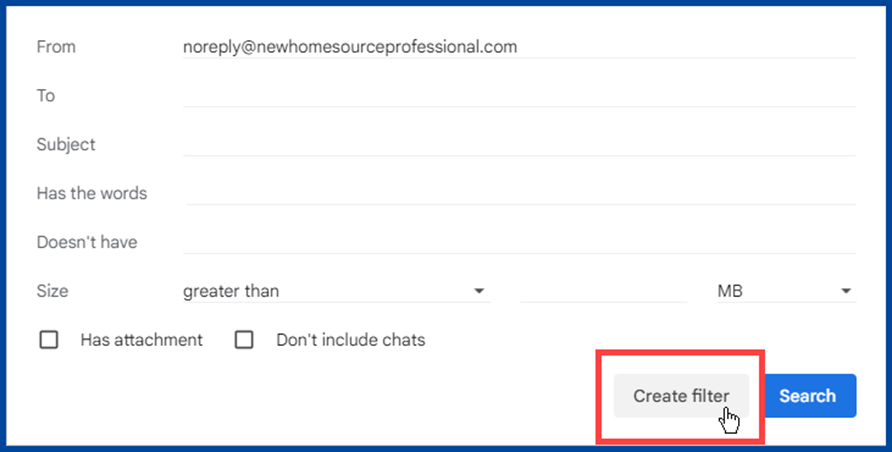
5. Check Never send it to Spam and Also apply filter to 1 matching conversation, then click the Create filter button.
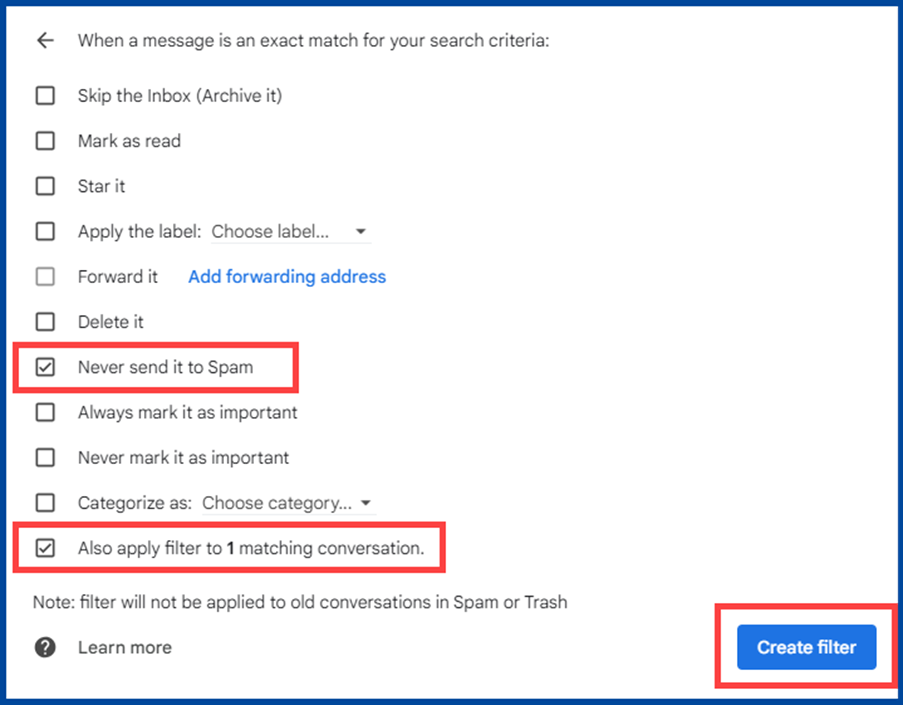
This will stop the spam filter from redirecting similar messages.
These steps will also work for your clients if they experience a similar issue regarding your communications – please feel free to share this resource with them.




