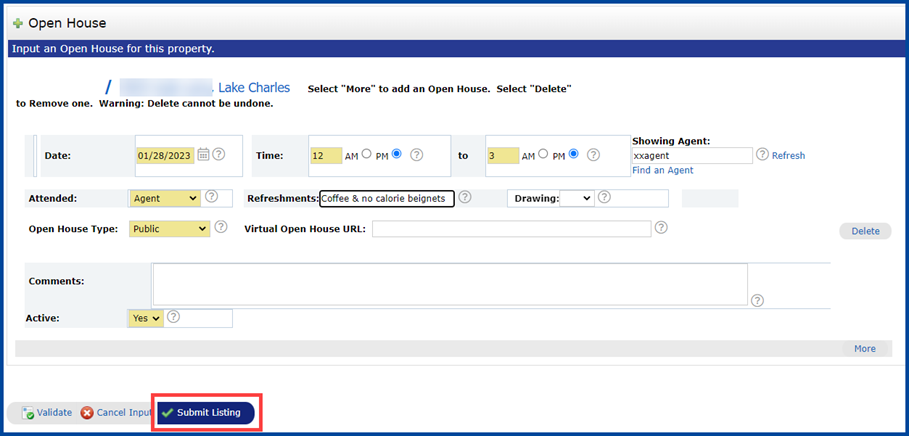Adding Open Houses in Matrix
Search for open houses under the Matrix platform’s Search tab.
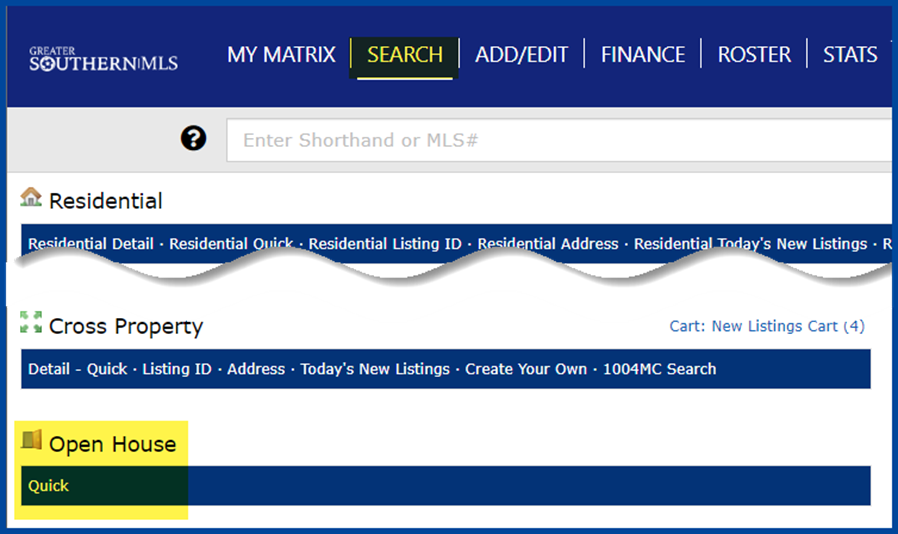
Click Add/Edit from the home page.
Select the listing you want to add an open house for in the Quick Modify drop-down menu.
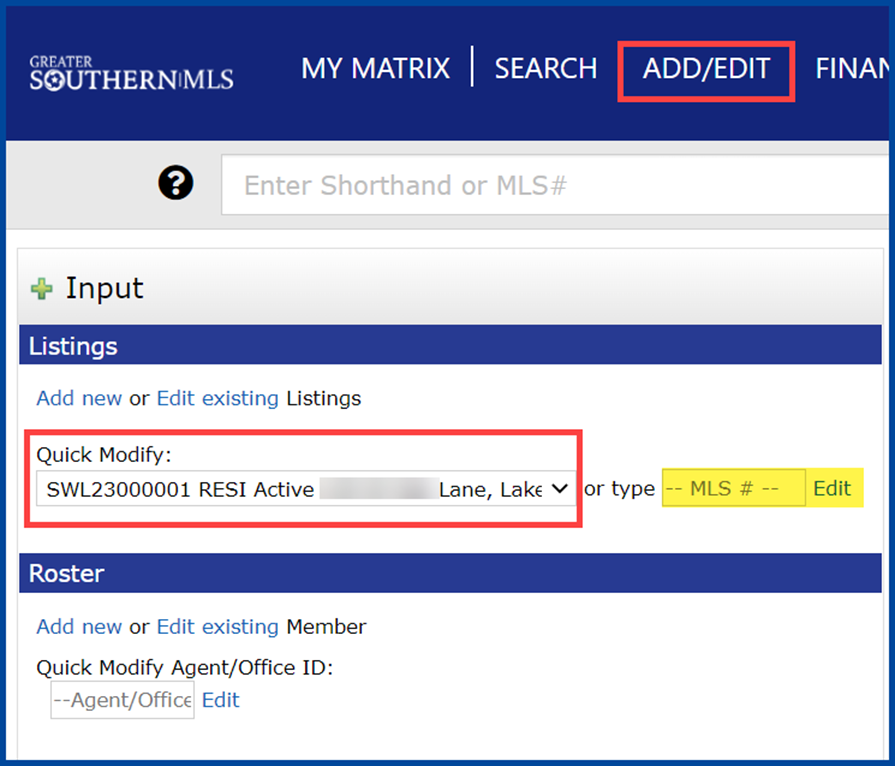
Note: You can also type the Multiple Listing Number in the MLS# field and click Edit.
Click Open House on the Modify Listing screen.
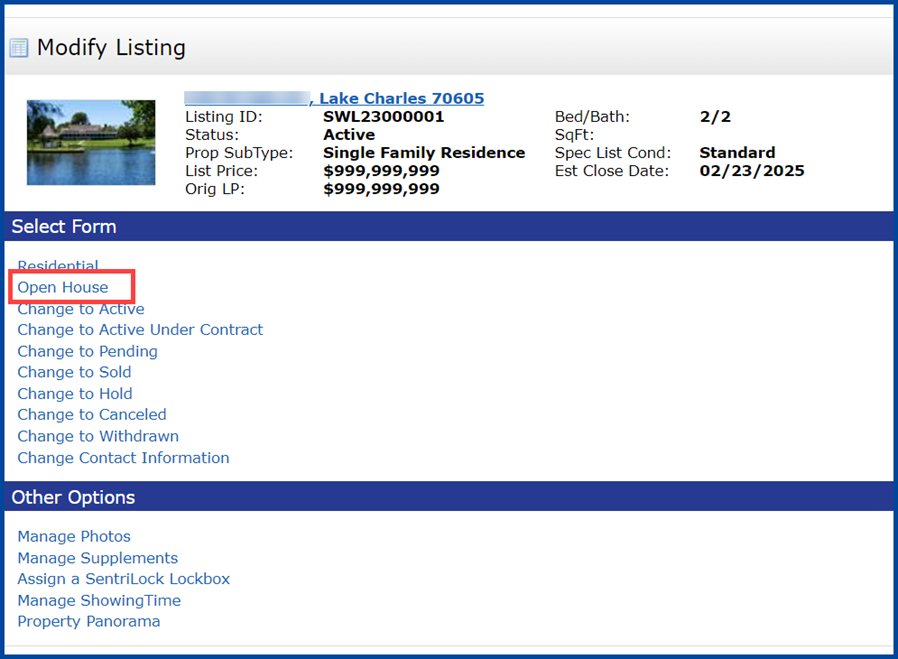
Fill out the Date, Time, Attended, Open House Type, Active, and any additional fields as desired. Required fields are highlighted in yellow.
To complete your Open House entry, click Submit Listing.
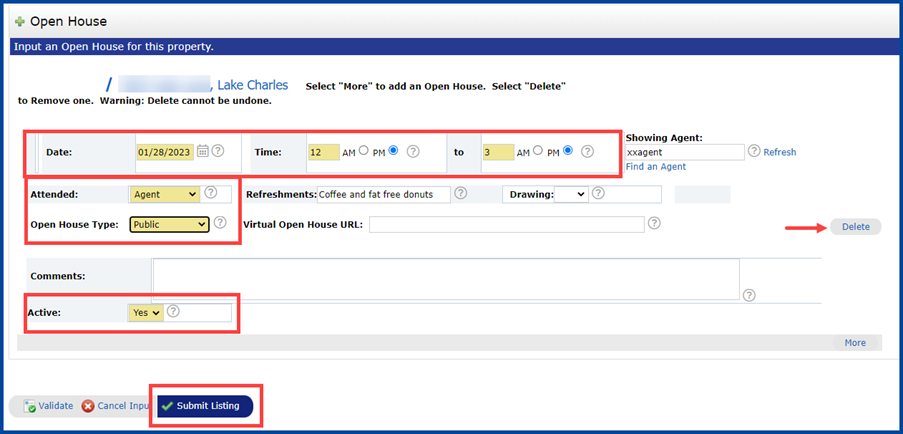
Note: To delete an open house, click Delete. Once an open house has been deleted, it cannot be undeleted. If the open house has passed, you do not need to delete it from the system.
Modifying Open Houses in Matrix
Click Add/Edit from the home page.
Select the listing in the Quick Modify drop-down menu.
Click Open House on the Modify Listing screen.
Modify your Open Houses as necessary, then click Submit Listing to save your changes.