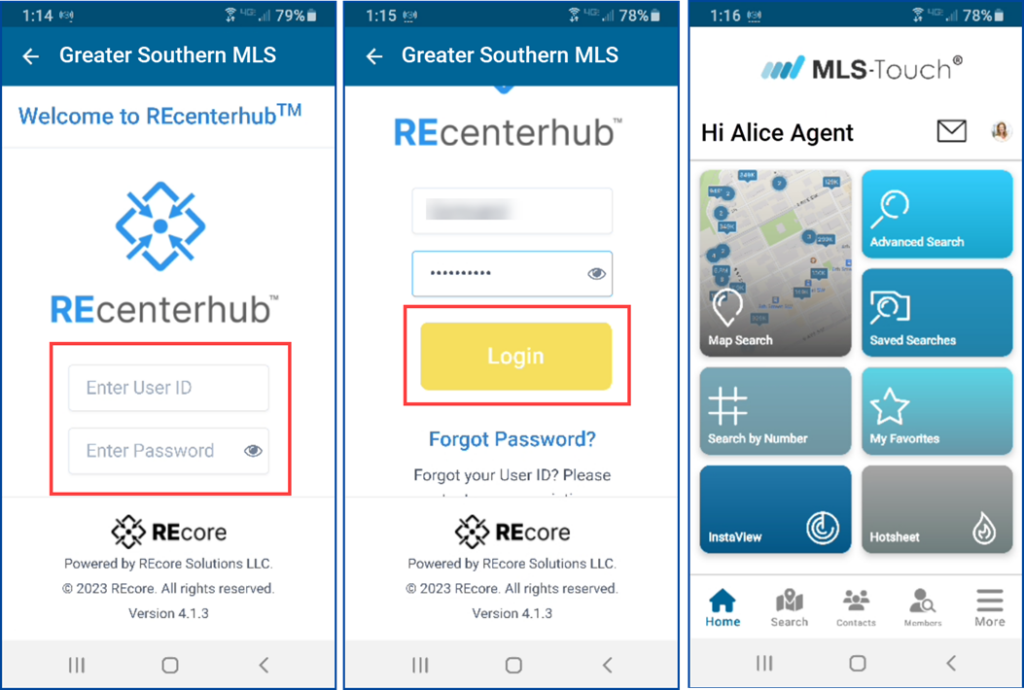Follow these steps to download the MLS-Touch app:
- Go to your App Store or Google Play Store and search for MLS-Touch. Tap the Get or Install button to download the app.

- When you open the app you’ll be prompted to “Select a State.” Scroll to Louisiana and tap Next.
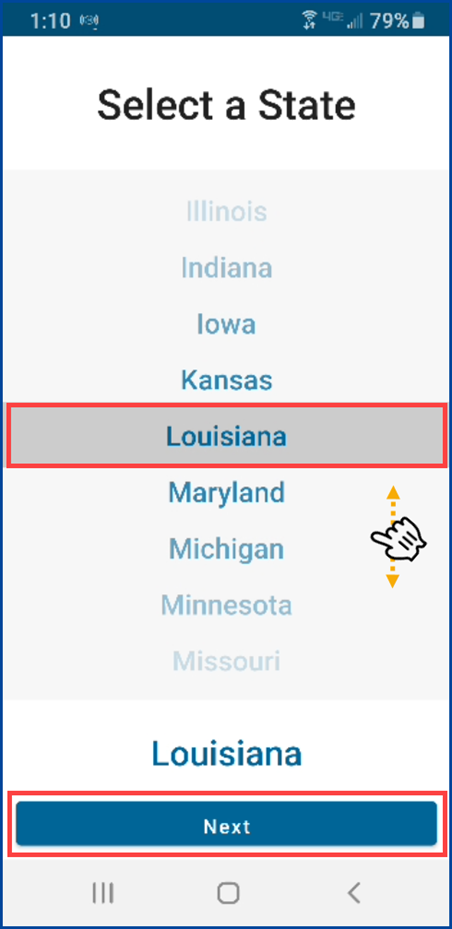
- When prompted to “Select an MLS,” scroll to Greater Southern MLS and tap Confirm.
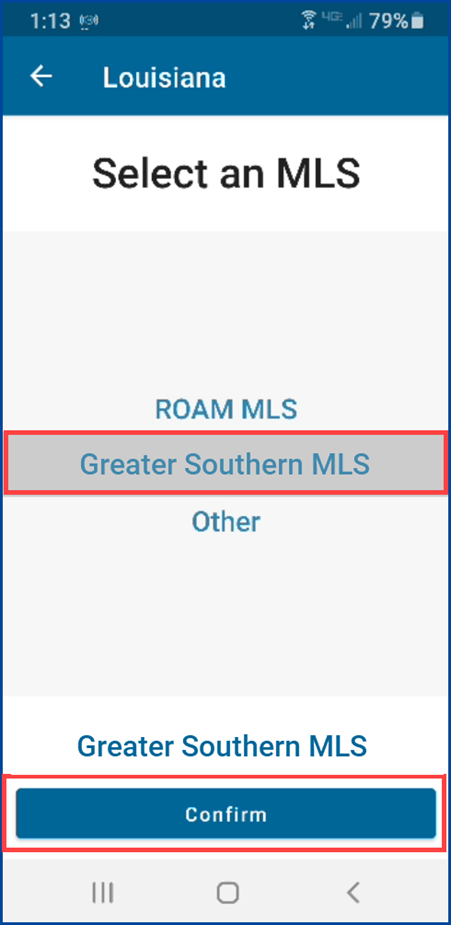
- This will open the REcenterhub login screen. Enter your Matrix ID and password and tap Login.