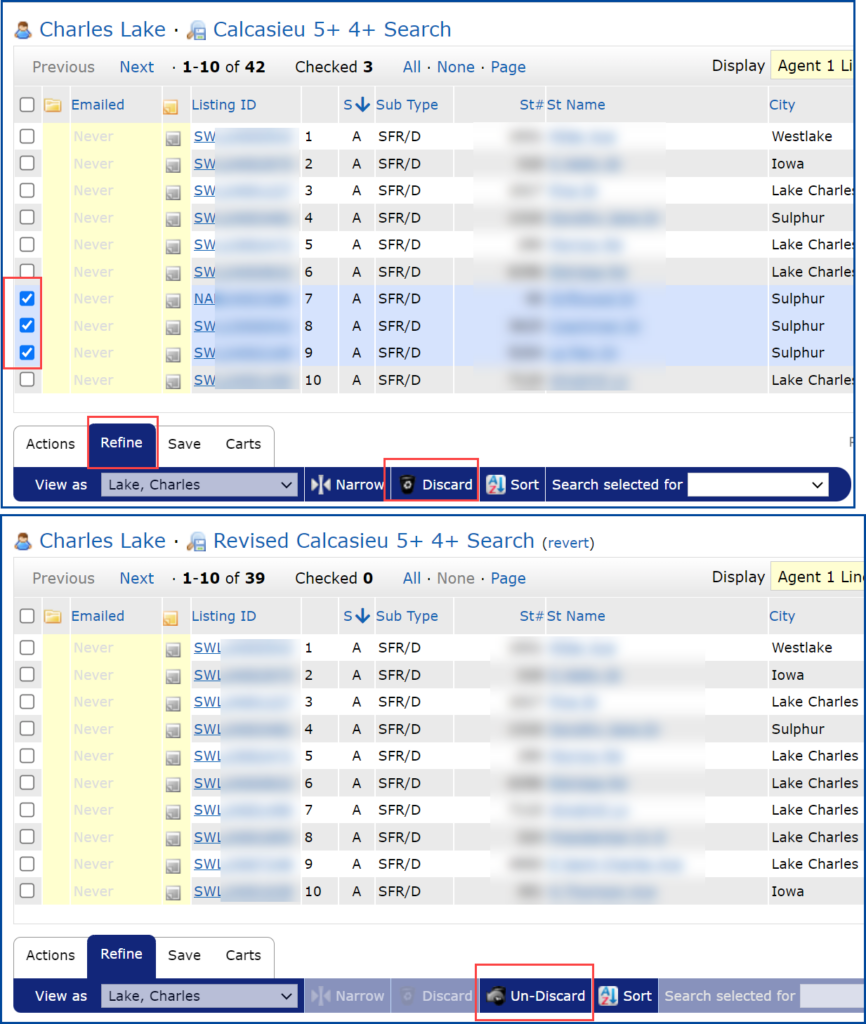Description: Select listings and click the Refine button at the bottom of your search results screen. You will find the Narrow and Discard buttons in the blue bar. You can use these to help refine your search results.
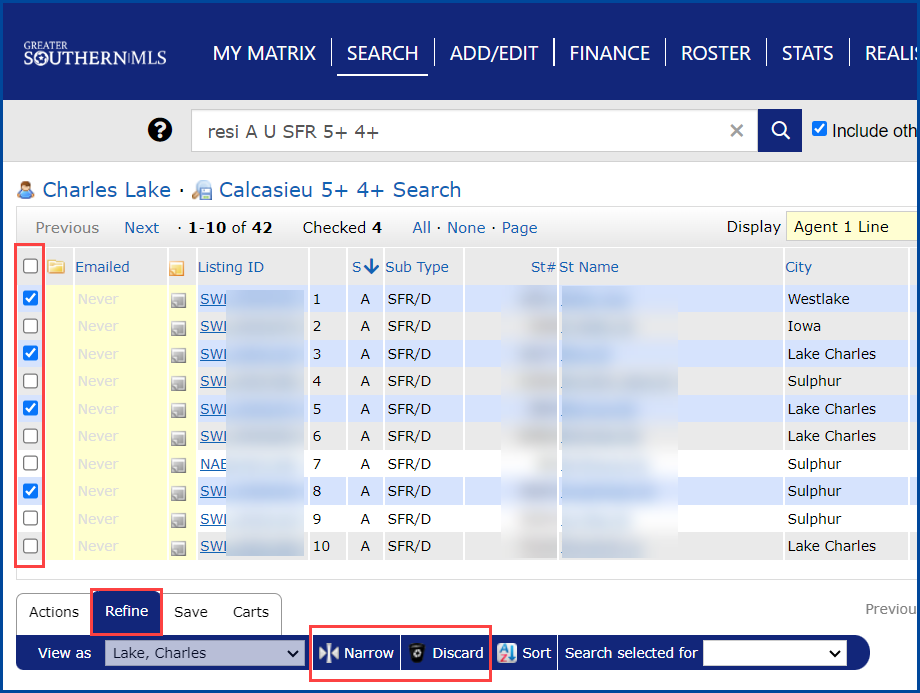
Narrow: As you go through your search results, there may be only certain ones you want to keep. Click the check box next to each listing you want to keep. Click the Narrow button. This will remove all listings from your search results that you did not check, allowing you to focus on the listings that interest you more easily.
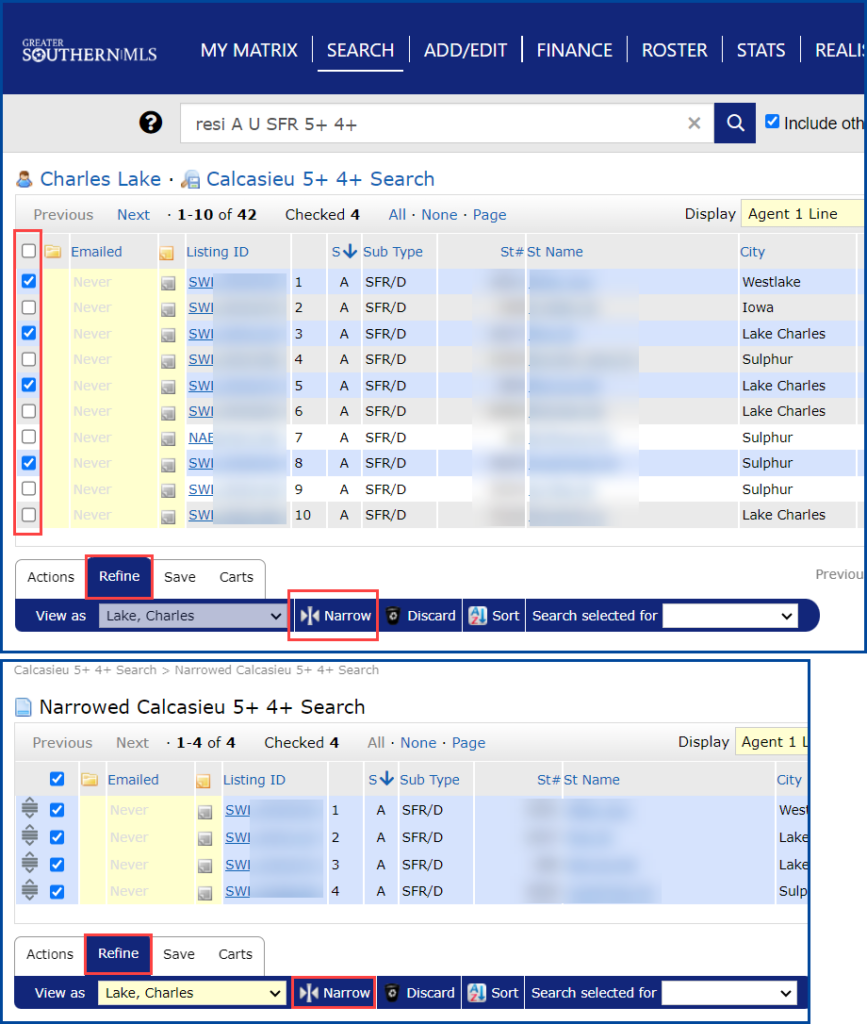
Discard: This works the opposite way as “Narrow.” Select any listings you want to remove from your search results. Click the Discard button. The listings you selected will be dropped from your search. After using the “Discard” button, a new button will appear labeled “Un-Discard.” You may click on Un-Discard to return your discarded listings to your results.