The latest Realist enhancements include the ability to look back into historical data to see overall trends, and more visible displays of current and prior month dates. Both of these features expand the data you can see and ensure that you’re looking at the data you need.
Market Trends Report Enhancements #
Building on the latest iteration of the Market Trends report, the newest update implements a range of enhancements focused on user-friendliness and tailored, actionable market statistics for your specific market.
Market Trends Date Picker:
The Date Picker lets you select any previous month, going back up to 12 months. You can use this feature for:
- Historical Data: Travel back in time and explore market trends from any month within the past 12 months. Looking farther back can give you a larger, fuller picture of what’s happening in the market.
- Tailored Insights: Selecting a specific month instantly returns the available market trends data for that month, granting you the insights you need exactly when you need them.
- Informed Decision-Making: More data brings more perspective.
- Enhanced Market Analysis: Switch between different months to gain a deeper understanding of market fluctuations, seasonal trends, and long-term patterns.
To use the new Market Trends Data Picker:
- Look for the “Market Trends Date Picker” option located at the top right corner of the Market Trends report.
- Click it to open the date selection interface.
- Choose any previous month (up to 12 months back) from the calendar.
- The market trends data will update instantly to reflect your specified month.
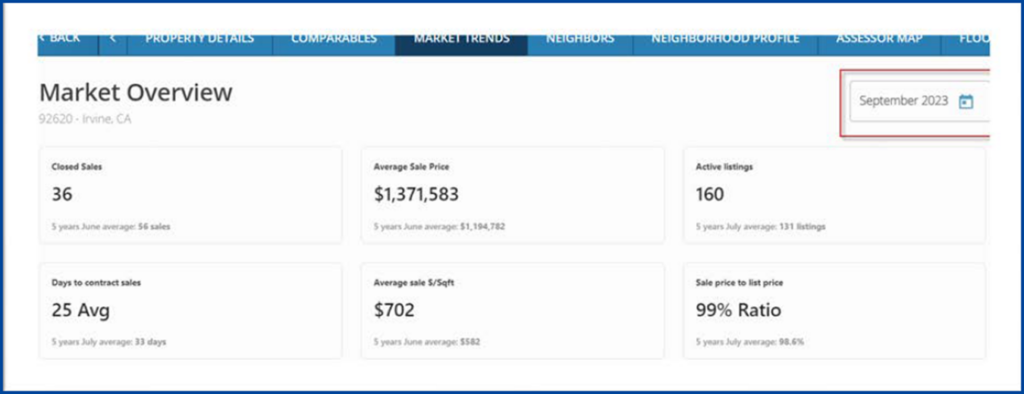
Display Dates for Current Month and Prior Month in Market Trends Report #
You will now find the actual current month and prior month dates prominently displayed in the following sections of the Market Trends Report:
- Average Sale Price (Tax/MLS)
- Average Sale to Original List Price Ratio (Tax/MLS)
- Average Price per Square Foot (Tax/MLS)
- Number of Sales (Tax/MLS)
These dates make it easy to identify the timeframe of the data you’re viewing, ensuring you’re always working with the most relevant information.
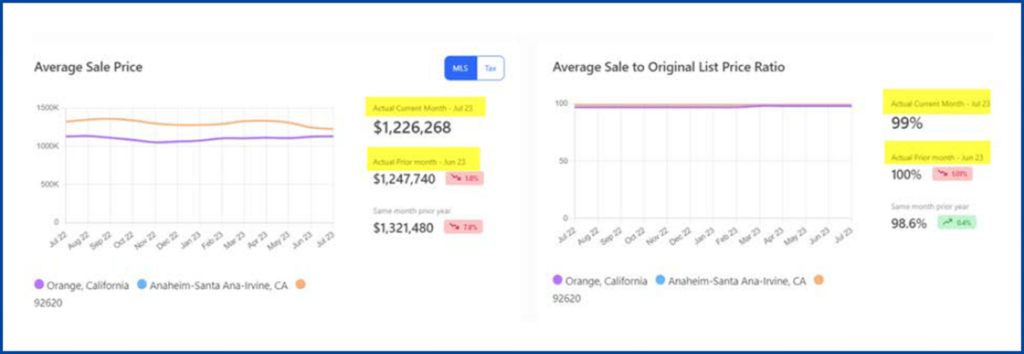
You don’t need to do anything different to use the new Current and Prior Month dates – whenever you generate a Market Trends Report in Realist, the current and prior dates will display in the locations you see above – right where you need them.




