A new refreshed version of the RPR Mobile™ app is here, effective August 30th, 2022! Improved search screens and filters, redesigned report generation process, enhanced school map layer, and more. These changes make it easy to find the information you need on the go!
Update app! RPR users must update the app to log into RPR mobile.
- Tap on the RPR Moble App
- Opens to your app store (Google Play, or Apple)
- Log in with existing RPR credentials.
- Fingerprint or face recognition will need to be set up again.
Once updated, the RPR Mobile™ app will feature a new multi-colored logo on a white and blue background.

Note, the RPR Mobile app will no longer function on tablet devices. Tablet users should begin using the RPR website on their device, which includes a responsive design.
Search Bar and New Filters #
The search bar is highlighted brightly, and a search button has been added to the end of the search bar. The improved search filter format is user-friendly, and new search filters (similar to our website) have been added.
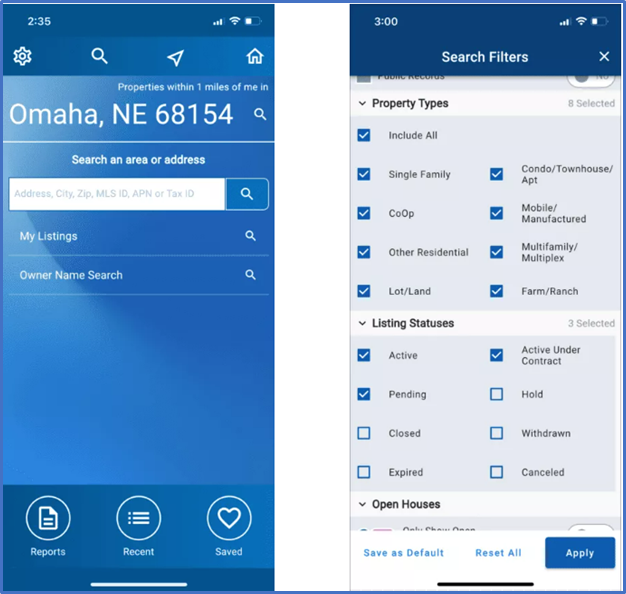
The “Saved” icon is changed from a star to a heart to match the website.
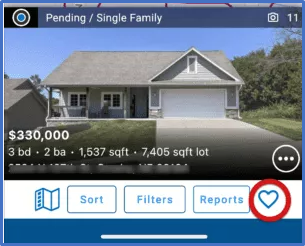
Note, The Change Search Defaults option and Keyword Search have moved from the Search screen to the Filters screen for better accessibility.
Buyer Tour – Add Known Properties #
We are happy to offer a much-requested feature by our REALTOR® members! The option to “Add Known Properties” to your Buyer Tour! This feature supports adding properties by address or listing ID.
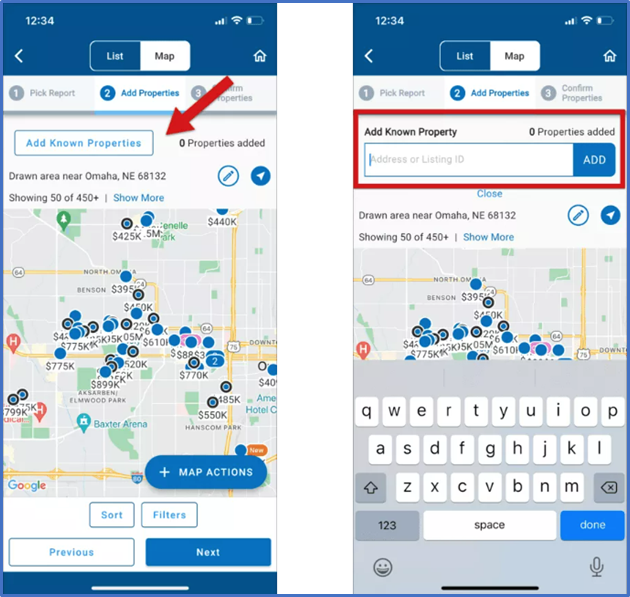
Map Action Menu #
The map action menu has changed to a button that reads “Map Actions.”
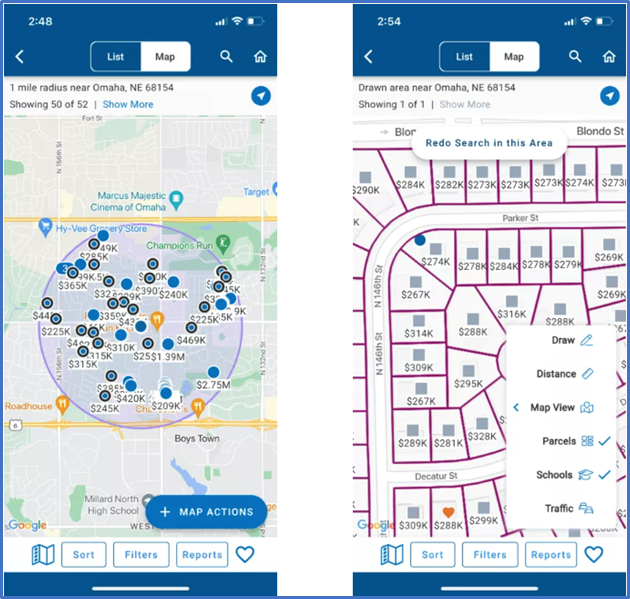
School Pins (Graduation caps) #
School pins can now be displayed at the same time as property pins.
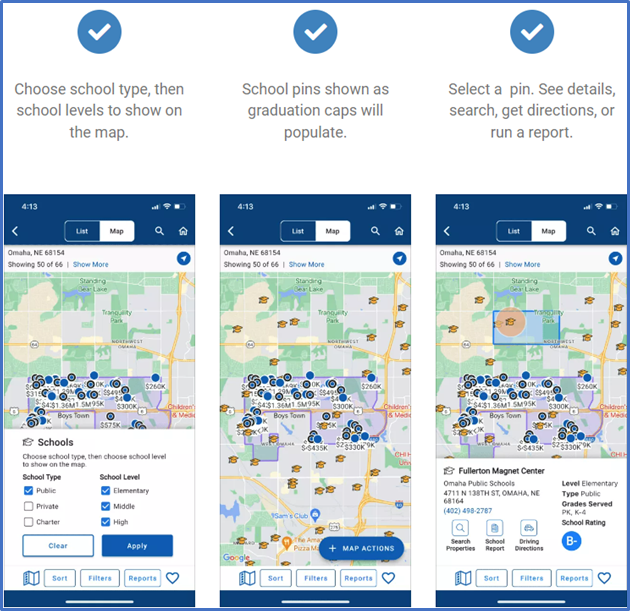
Traffic Counts #
Traffic Count pins can now be displayed at the same time as property pins.
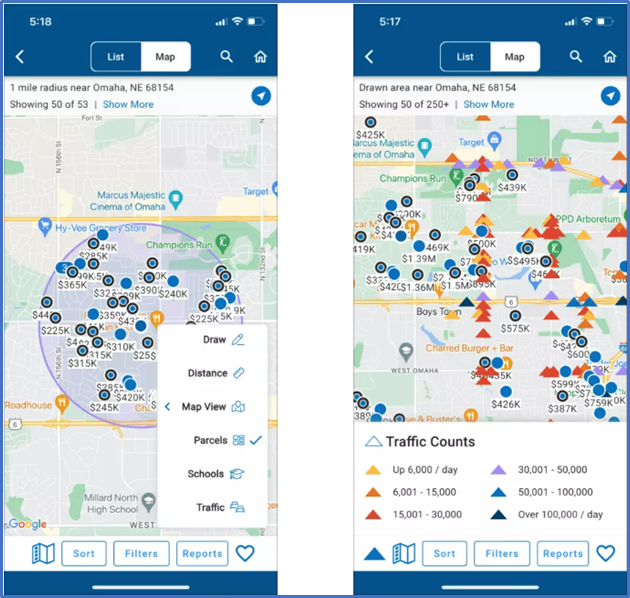
Map Legend #
The Map legend icon has changed from a wheel to an unfolded paper map.
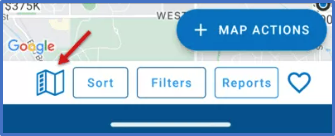
Property Details Improvements #
We have improved the Property Details screens, including adding previous listing history and updating our partner’s logos (such as Valuate and ShowingTime) for increased visibility.
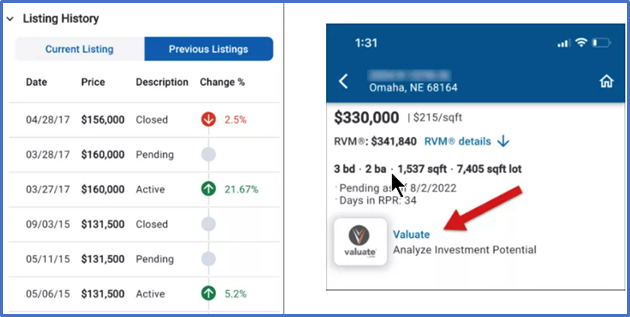
Home Screen Default and New Background #
The listing count screen as the default Home screen and updated the screen background to create a clean, easy-to-read view.
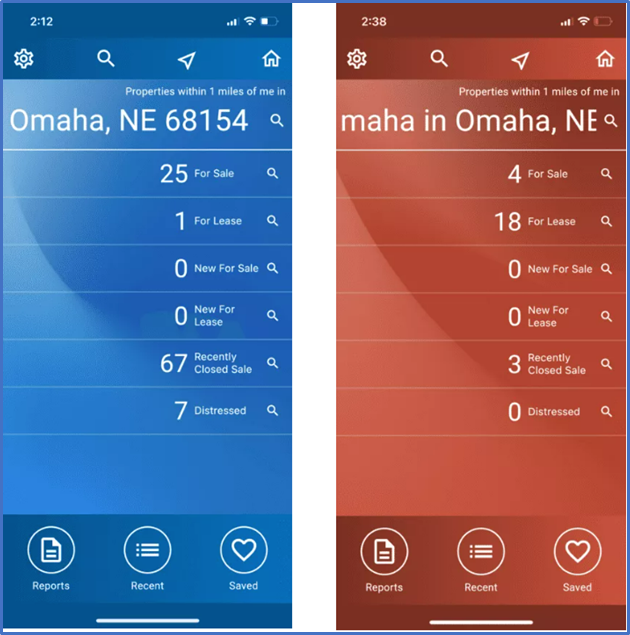
Residential / Commercial #
We have made it easy to toggle between Residential and Commercial mode!
- Tap the cog wheel icon in the upper left of your Home screen
- Select Residential or Commercial at the top of the screen.
- Tap outside of your Profile to set your change and return to your Home screen.
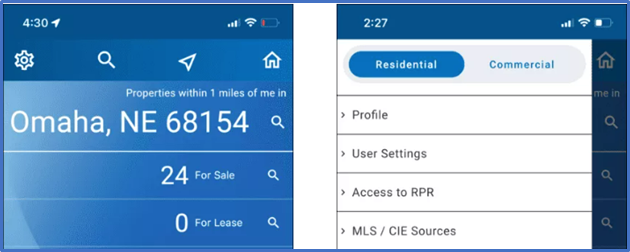
Note, we have temporarily removed Voice Notes, 3D Touch Shortcuts, and the My Markets feature, but all items will be refreshed and returned in a future release. If you would like to learn more about RPR, please see our Learning Resources.




