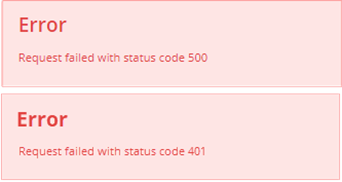The latest Greater SouthernMLS REcenterhub update includes helpful hover text in the Dashboard Configuration, upgraded responsiveness when rearranging the application icons, improved verbiage in the Forgot Password message, and an updated intermittent error message.
Hover Text
Informational text regarding hiding or showing sections will display when your mouse hovers over the “eye” icon on the Dashboard Congfiguration.

Reordering Application icons has been streamlined.
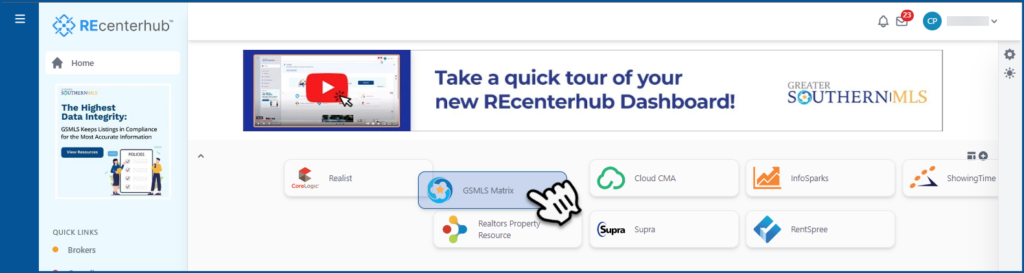
Forgot password message has been updated for clarification.
The current text reads:
“Your password reset request had been received. Please check your email inbox. If your user ID exists in the system, you will be sent a password reset link. If you do not receive an email, please contact support and check your junk email folder. You will be redirected in 15 seconds.”
The errors leading to Error Messages 500 and 401 have been fixed.