ShowingTime’s “Next Generation” redesign retains its familiar functionality while introducing a modernized, intuitive interface that can adapt to user preferences.
To try the new version, log into your ShowingTime account and click Start using the next generation experience banner along the top.
Note: For security purposes, the first time you log into the “Next Generation Experience,” enter your username if it hasn’t been auto-populated and create a new password.
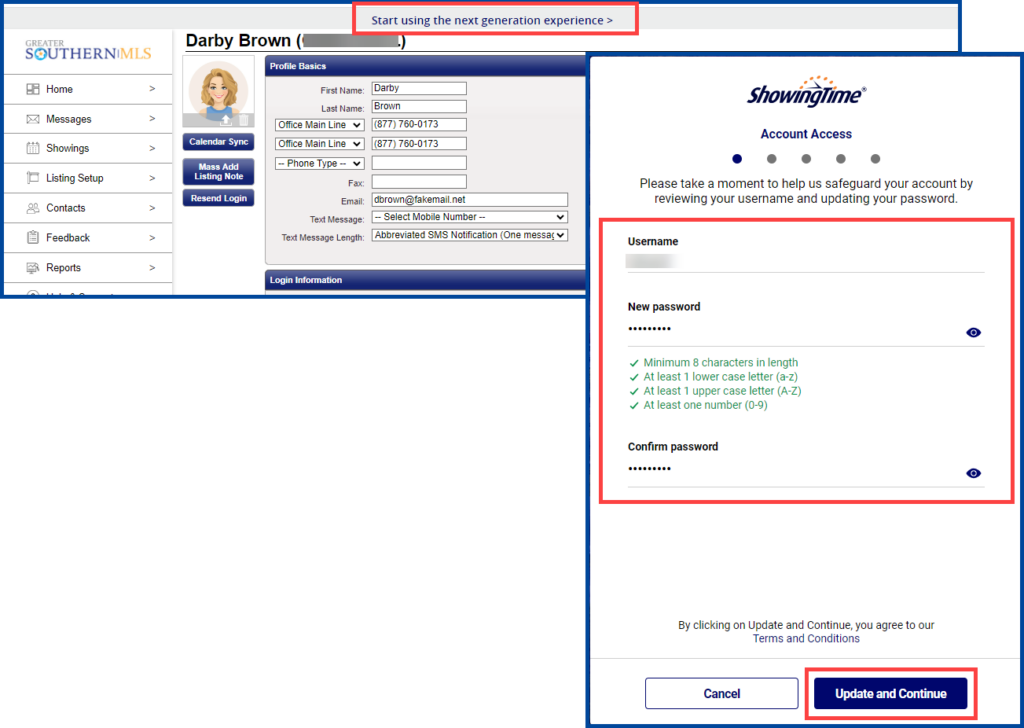
Follow the prompts to review and update your information and settings if necessary. Click Continue when finished to access ShowingTime Next Generation.
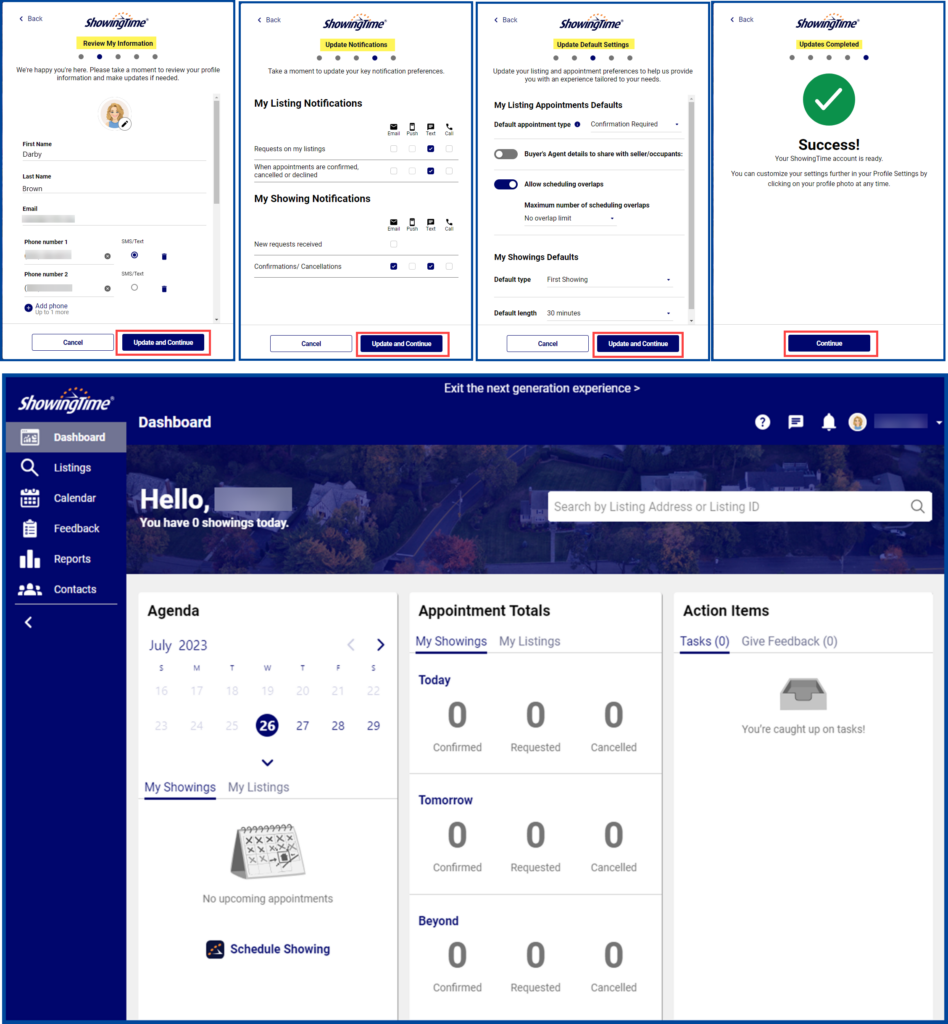
For more information about the new version of this showing management service, you can consult these resources from ShowingTime:
- ShowingTime Next Generation Knowledge Base
- How Do I View My Notifications?
- Appointments and Scheduling
- Calendar Views
- Contact Details
- Features and Settings
- How Can I Edit My Preferences
- What Is The ShowingTime Dashboard?
- Feedback
- Frequently Asked Questions
- Listing Management
- Reports
- Resources
- Getting Started
- Onboarding
- All Articles
- Highlights
- Quick Start Guide




