Here are the latest Realist Tax enhancements and bug fixes, effective 06/09/2022.
Enhancements #
- The Customize View section under Reports now shows a Select All option you can use to quickly select all fields.
- Shape Area display cards now automatically adjust their units of measurement. Smaller map shapes appear in square feet and larger map shapes appear in square miles.
- New Flood Map Report
The Flood Map Report provides flood zone information based on the FEMA Flood Insurance Rate Maps (FIRMs), including whether the property location is within a Special Flood Hazard Area (SFHA) or within 250 feet of an SFHA. It also contains the following data elements:
- The Flood Zone Determination tells you if a property is within or outside of a federal-designated flood zone with an “IN” or “OUT” value.
- Map interface with zoom in & out feature. If a property is in or near a designated flood zone, the map will display the flood zone as an overlay with the appropriate color-coding (see Flood Zone Legends below).
- Flood Zone Legends: The following flood zones appear on the map:
- X500 or B Zone: Areas of 500-year flood, areas of 100-year flood with average depths of less than 1 foot or with drainage areas less than 1 square mile, and areas protected by levees from 100-year flood. An area with 0.2%, or 1 in 500, annual chance of flooding.
- A Zone: Areas with a 1% annual chance of flooding and a 26% chance of flooding over the life of a 30‐year mortgage. Mandatory flood insurance purchase requirements and floodplain management standards apply.
- V Zone: Coastal areas with a 1% or greater chance of flooding and an additional hazard associated with storm waves. These areas have a 26% chance of flooding over the life of a 30‐year mortgage. Maps do not show base flood elevations within these zones.
- D Zone: Areas with possible but undetermined flood hazards. No authority has conducted a flood hazard analysis. Flood insurance rates are commensurate with the uncertainty of the flood risk.
- Floodway: The channel of a river or other watercourse and the adjacent land areas that must be reserved to discharge the base flood without cumulatively increasing the water surface elevation more than a designated height.
- CBRA: Areas that the Coastal Barrier Resources Act has designated to protect and conserve fish and wildlife resources, among other purposes.
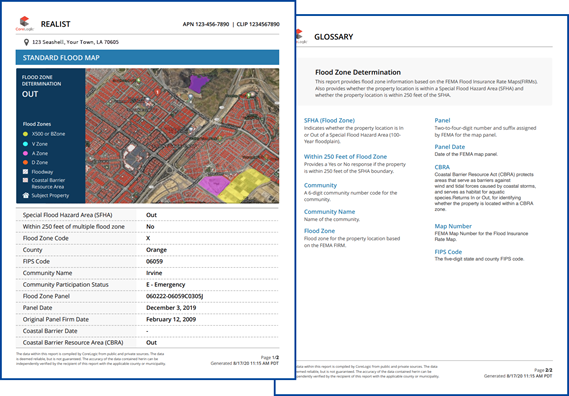
Report Glossary
- Special Flood Hazard Area (SFHA): Indicates whether the property location is “In” or “Out” of a Special Flood Hazard Area (a 100-Year floodplain).
- County: The property’s county.
- Community Participation Status: The National Flood Insurance Program (NFIP) status of the community in the declared counties.
- Original Panel Firm Date: Effective date of the map.
- Within 250 feet of multiple flood zone: Returns “Yes” or “No” depending on whether the property is within 250 feet of the SFHA boundary.
- FIPS Code: The five-digit state and county FIPS code.
- Flood Zone Panel: Two-to-four-digit number and suffix assigned by FEMA for the map panel.
- Coastal Barrier Date: The date of CBRA classification, if available.
- Flood Zone Code: Flood zone for the property location based on FEMA FIRMs designation.
- Community Name: Name of the community.
- Panel Date: Date of the FEMA map panel.
- Coastal Barrier Resource Area (CBRA): The Coastal Barrier Resource Act (CBRA) protects areas that serve as barriers against wind and tidal forces caused by coastal storms and serves as habitat for aquatic species. This field will identify whether the property is located within a CBRA zone by indicating “In” or “Out.”
Bug Fixes #
- The comparable property push pin on the Map now links to the correct property.
- Previously, trying to select “MLS” as the Data Source for a Comparable Report would return an error. Since current versions of Realist only use tax data as a source for comparable searches, we have removed the “MLS” Data Source as a search option.
- When using the Quick Email function, the Neighborhood Profile Report now displays and prints Charts properly.
- The subdivision attribute that appears when changing to a new county/city search from the My Search tab now appears properly. Previously, the subdivision attribute would show the error message, “Attribute does not have any values.”
- The Search Criteria button is available again on the Neighborhood Profile Report.




