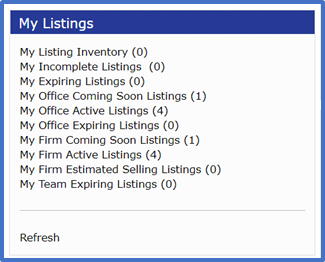This guide will show you what’s new in Matrix, including the latest features and enhancements to your GSMLS Matrix X system – effective February 23, 2021
Matrix Login
Go to GreaterSouthernMLS.com. Click on the MLS LOGIN button.

Enter your username and password and click Login.
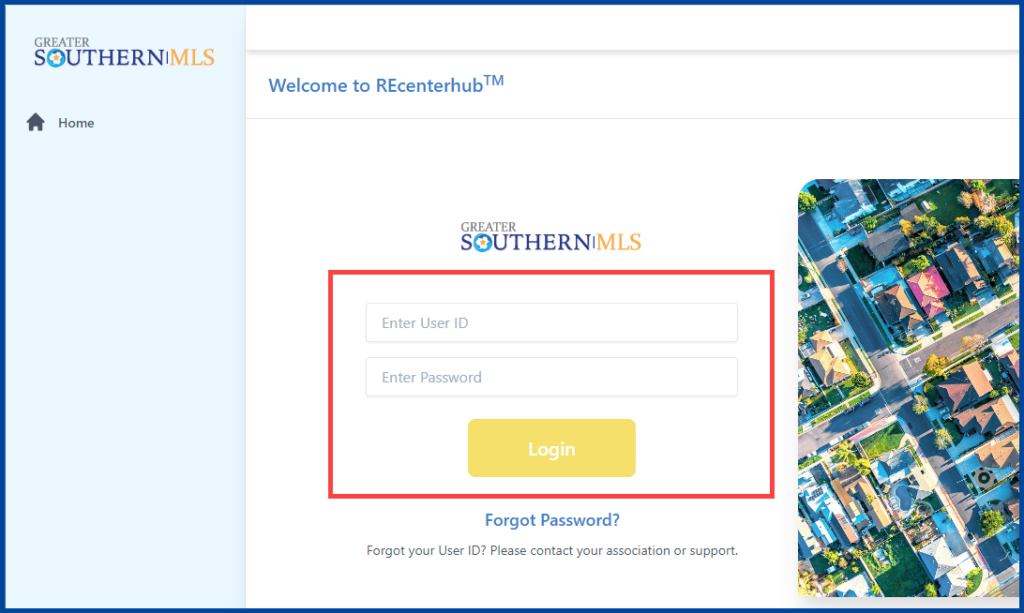
REcenterhub Dashboard
After logging in, you will see the REcenterhub dashboard. The dashboard allows you to access all your MLS applications from one place. Click on GSMLS Matrix to access the MLS.
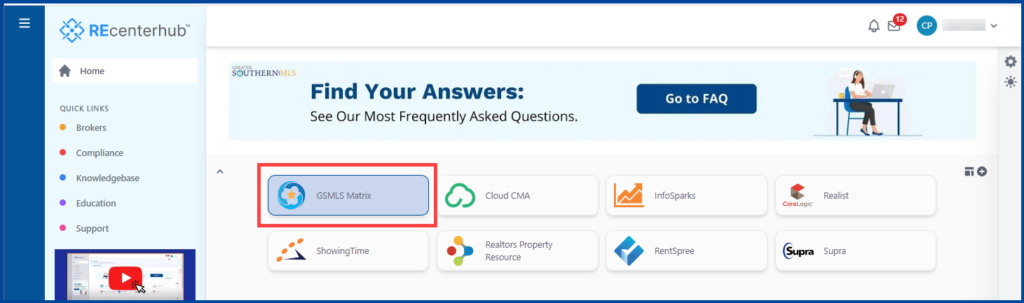
Modern User Interface
Matrix X features a new modernized user interface with enhanced colors, icons, navigation, and design.
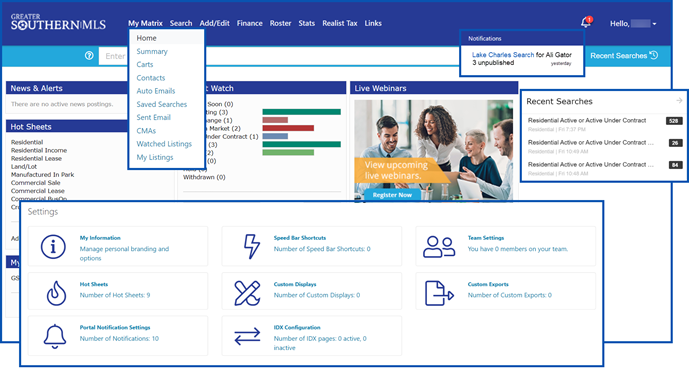
Modern User Interface – Header, Navigation Bar, and Recent Searches
We have updated the global header, giving it its first facelift in years. Beyond the clean new look of the header and Speed Bar, we have made several changes to the navigation menu.
- A new “Notifications” icon in the upper right corner alerts you to important information. New alerts for Concierge matches show up in this control, and additional notifications will appear as we continue updating Matrix.
- A new “utility menu” under your name lets you access your personal settings, help, and other tools.
- A fresh, mobile-oriented look for the Recent Searches list, providing Matrix users the best possible experience on every device.
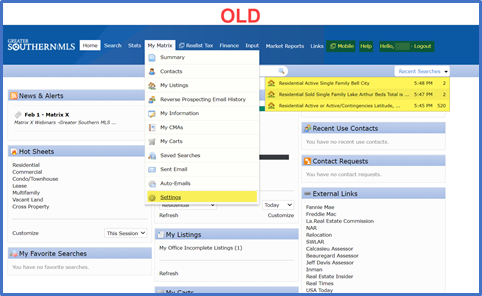
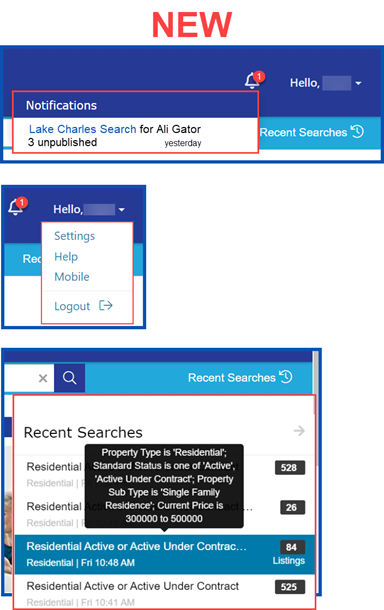
Modern User Interface – Settings
The Settings page has a new location and a modern look, with all the familiar options still present.

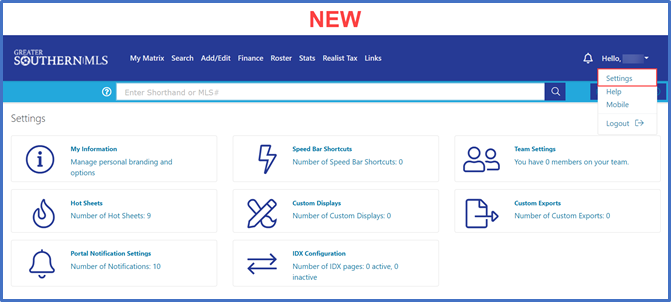
Sort Order Indicators Added to Search Result Headers
When you conduct a single-line search, arrows in the column headers will indicate the sort order of your results.
- A down arrow indicates an alphabetical sort, or smallest value first.
- An up arrow indicates a reverse-alphabetical sort, or largest value first.
- The weight of the arrow (bold, semi-bold, or not bold) indicates the field’s sort priority (primary, secondary, or tertiary).
In the example below, the search results are organized first by L/C Price (largest value first, with an up arrow), then by $/Sqft (smallest value first, with a down arrow), and then by Br/Ba (largest value first, with an up arrow).
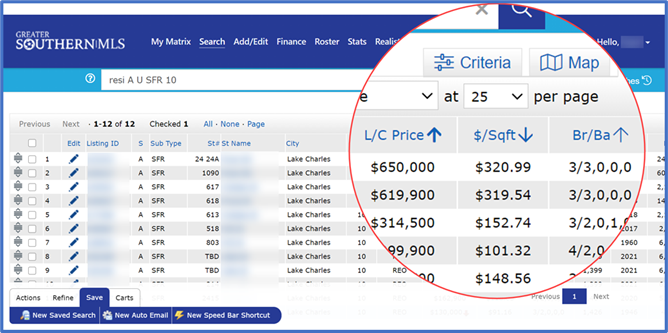
Map Uses Full Width of Browser
The map in the search results screen now extends the full width of the browser.
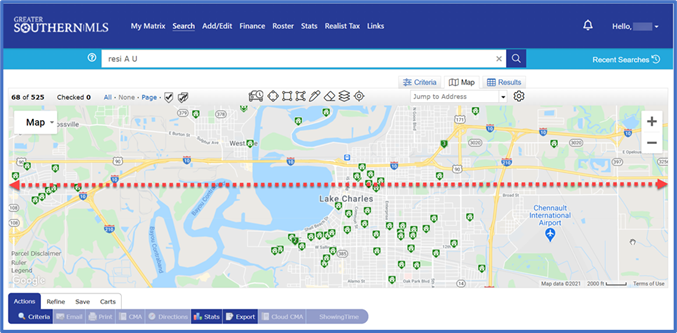
Refreshed drawing tools and icons throughout Search module
We have created a cleaner appearance in maps, with new and larger map drawing tool icons and updated icons in the Search and Input modules.
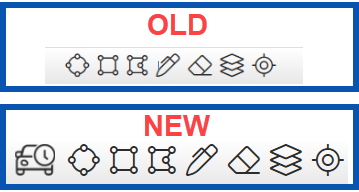
New INRIX Drive Time™
We have added the INRIX Drive Time option to the map icons. INRIX Drive Time calculates the commute time between any property and points of interest for your client, such as work, grocery stores, local schools, etc. You can customize your inquiries to specific times and days of the week and compare variations.

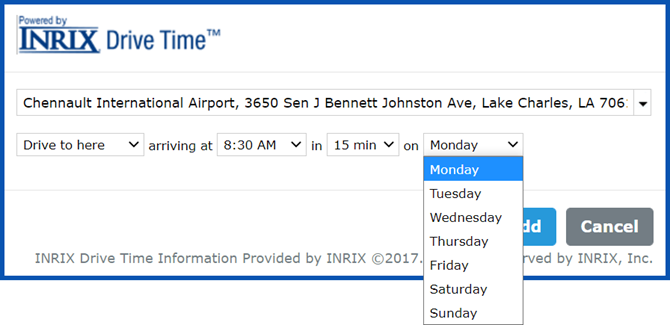
Modern User Interface – Contacts
The Contacts module has a fresh new look to maximize your experience.
- Contact List – Redesigned to improve accessibility.
- Gallery View – An alternative way to view all contacts.
- Contact Details – Each contact’s record becomes a new, dedicated page. Access more information on each contact within the contact profile.
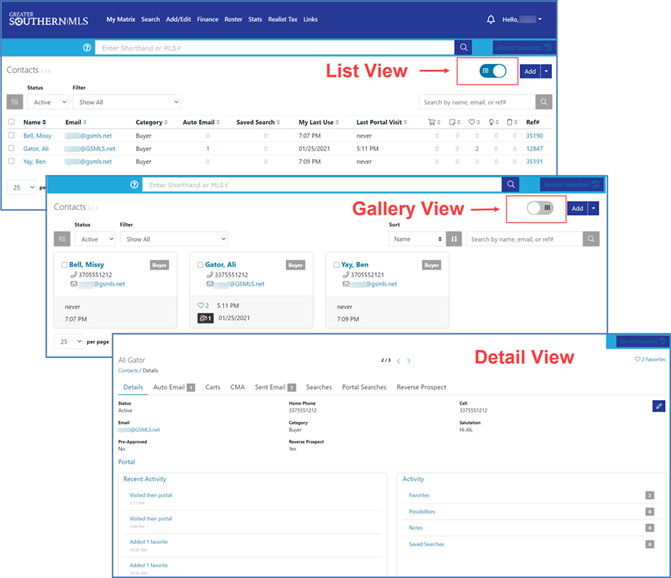
New “Watched” Listings
Keep track of important listings and quickly access them with the Watched listing feature.
To add a listing to your Watched list, click on the Watched icon (binoculars) on the right side of the listing. This icon will appear in the search results grid or on any detailed report.
To view your Watched listings, head to My Matrix > Watched Listings.
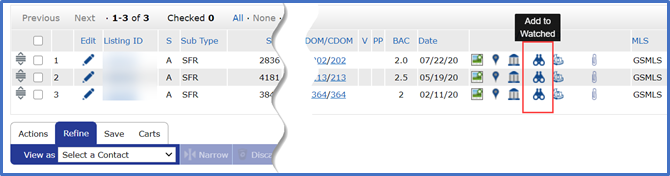
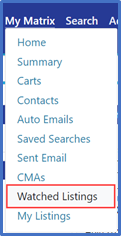
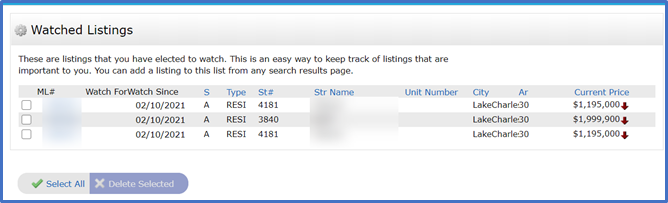
Modernized Email Layout
We have updated the email layout for concierge and auto emails with a modern, mobile-friendly look.
Enhancements to Matrix emails include:
- Email Wrapper – A border and frame providing a cohesive and professional look to all email messages sent from Matrix.
- Consistent Typeface – A modern font for all emails. (You can still use custom fonts in email signatures.)
- Mobile-Optimized Listing Details – Mobile-responsive features ensure an elegant email display on any screen.
- Calls To Action – Links to the Client Portal appear more prominent.
- Subtle Footer – Email messages sent from Matrix will now contain a footer with the MLS footnote, unsubscribe link, and copyright.
- Friendly Unsubscribe Link – “Click this link if you wish to unsubscribe.”
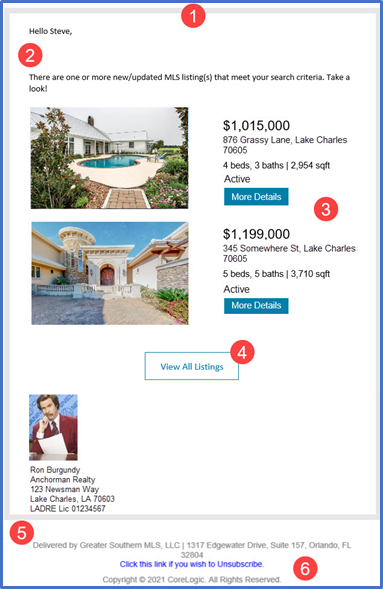
Concierge Approvals Page – Navigation with Map and Results Tabs
View listings on a map on the Concierge Approval screen.
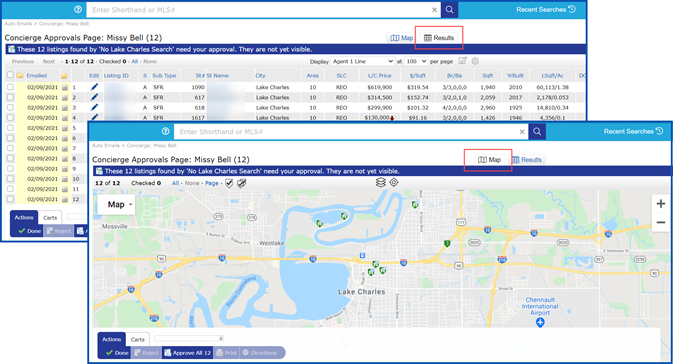
Search the Intersection of Multiple Map Shapes
When you draw multiple map shapes, you can search just the intersection of those shapes. Pair this with INRIX Drive Time to locate listings within proximity of multiple locations.
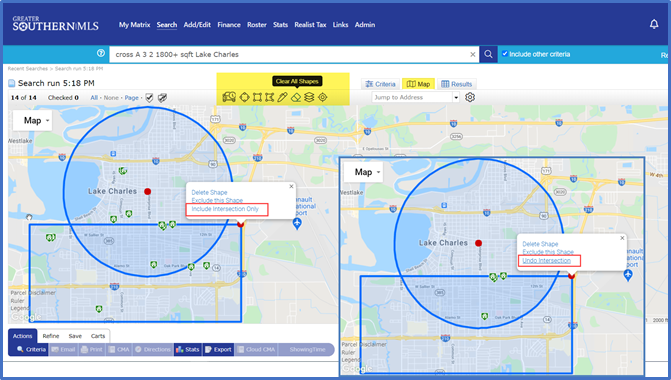
Single-Line Displays remember vertical scroll position
For single line displays longer than one screen, Matrix now remembers the vertical scroll position when you switch between different views. This means that even when you navigate away, you can return to the same part of your list without having to scroll back down again.
Search – Statuses Updated
Matrix X statuses will be consistent with Real Estate Standards Organization (RESO) guidelines.
| New | Former Status / Description of the New Status |
| Active | Active |
| Active Under Contract/Contingent | Active/Contingencies |
| Pending | Under Contact |
| Canceled | Terminated listing agreement |
| Closed | Sold |
| Closed | Leased |
| Expired | Expired |
| (Non-Listed Solds has been removed) | |
| Withdrawn | Withdrawn |
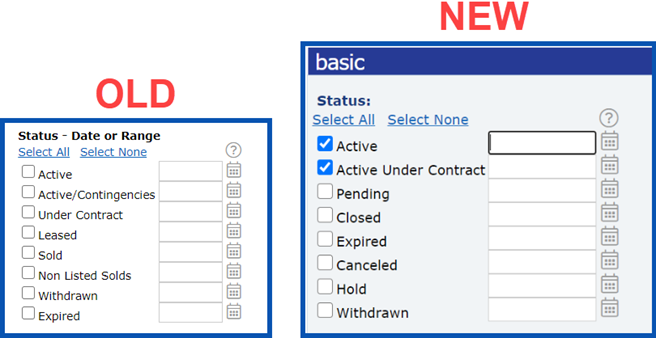
Search Property Types
Property Types descriptions will be consistent with Real Estate Standards Organization (RESO) guidelines.
| New | Former Property Type / Description of New Property Types |
| Residential | Residential |
| Residential Income | Multifamily |
| Residential Lease | Lease |
| Land | Vacant Land |
| Manufactured in Park | Manufactured home in a park |
| Commercial | Commercial |
| Open House | Open House |
| Property History | History |
| Change Type History | Hotsheet |
| Public Record | Public Record |
| Condo/Townhouse included in Residential |
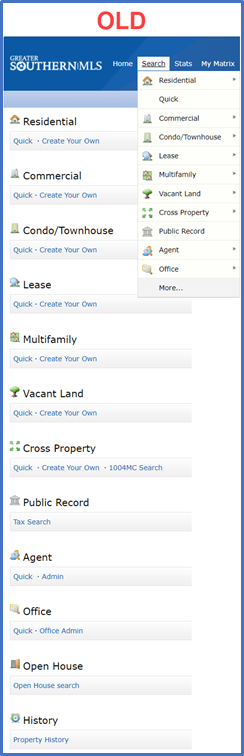
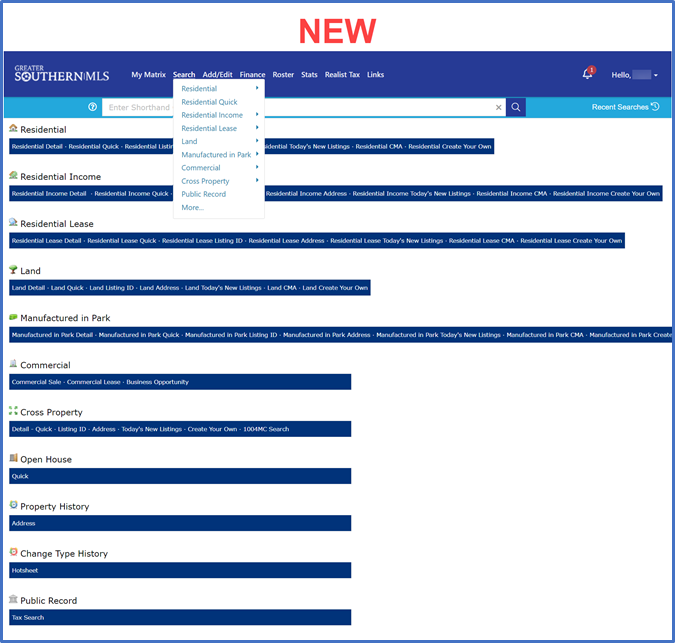
Search Residential – Updated Property Sub Type
Property Sub Types will match the Real Estate Standards Organization (RESO) terminology. Every class has new Property Sub Types:
| New |
| Boat Slip |
| Cabin |
| Commercial/Residential |
| Condominium |
| Deeded Parking |
| Duplex |
| Loft |
| Manufactured On Land |
| Own Your Own |
| Patio Homes |
| Quadruplex |
| Single Family Residence |
| Stock Cooperative |
| Studio |
| Timeshare |
| Townhouse |
| Triplex |
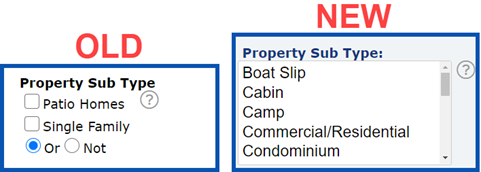
Search Results – Updated Reports
We have added new and updated reports, featuring more information in easier to read formats.
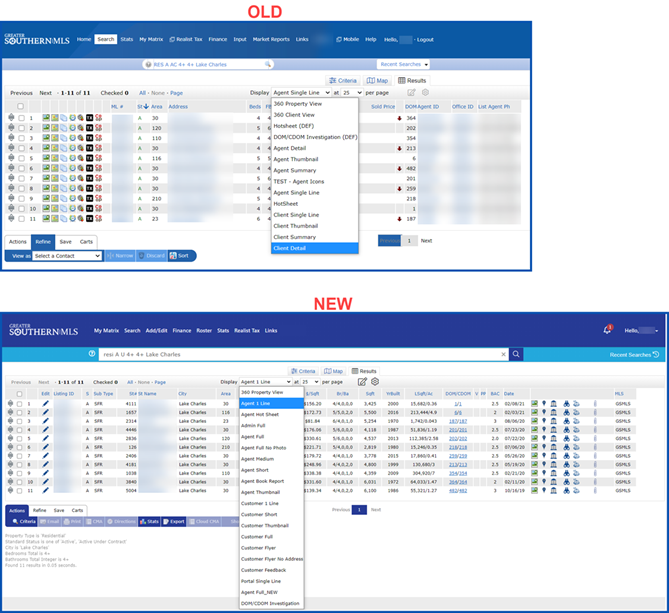
Search – Updated Results Button Bar
We have updated the action tools at the bottom of Results pages.
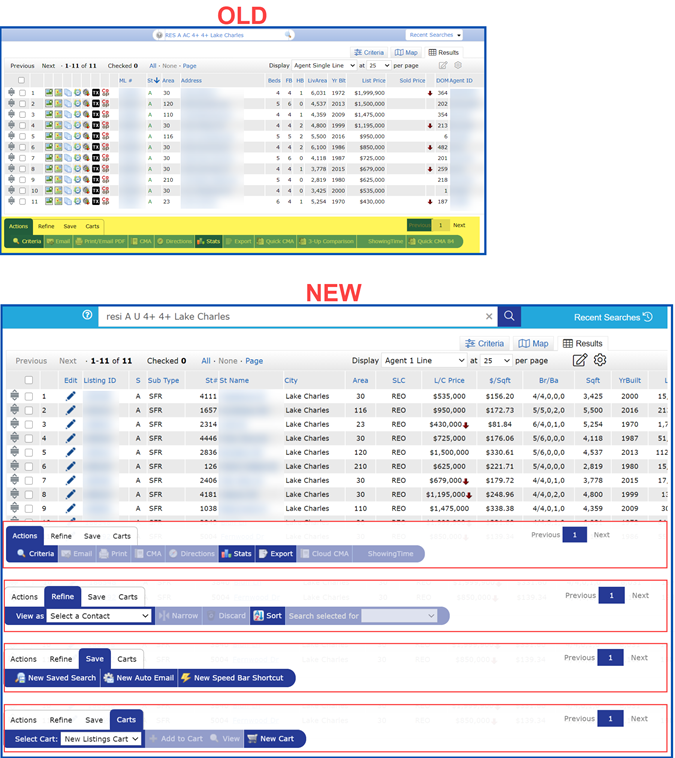
Map Layers
Your new map layers provide additional resources when you conduct a map search.
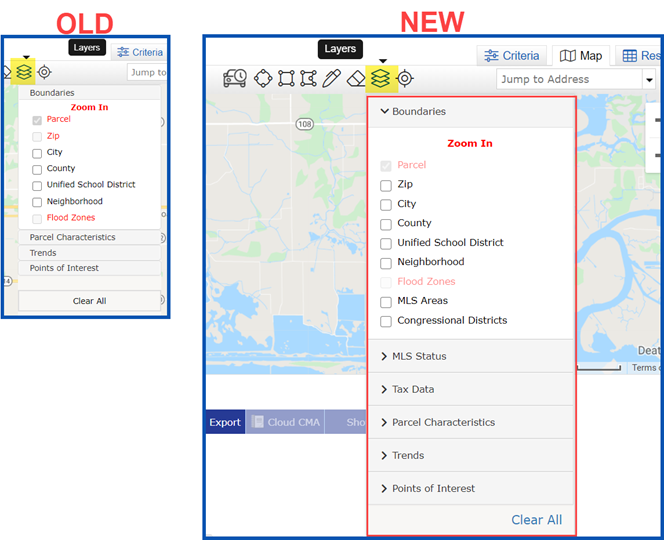
New Footer
The global footer at the bottom of all pages has updated content.
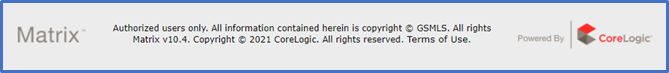
Listing Input is now Add/Edit
The Listing Input tab has a new name: Add/Edit.
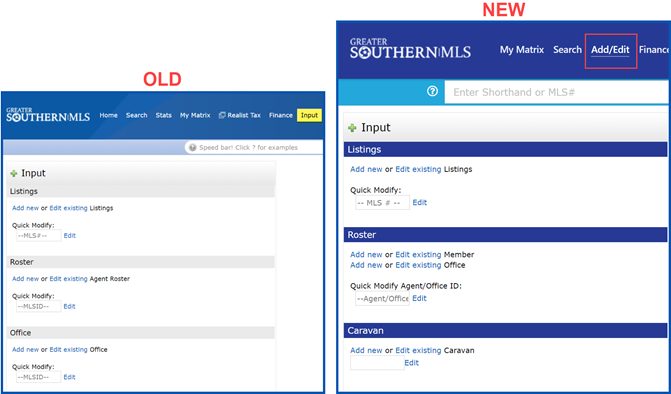
Add/Edit – New Map Location Warning
While in Add/Edit, if the geocoder can’t find a precise location for the listing address that you input, an alert appears and prompts you to check the address and/or manually place the map pin.
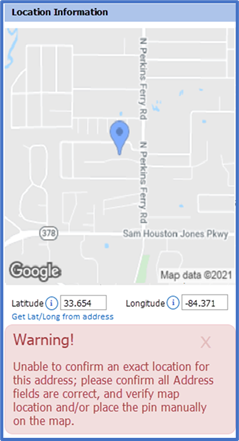
There are new categories in the My Listings Widget on the Home Page. You have quick access to your listings from here, including listings from your office, firm, or team.