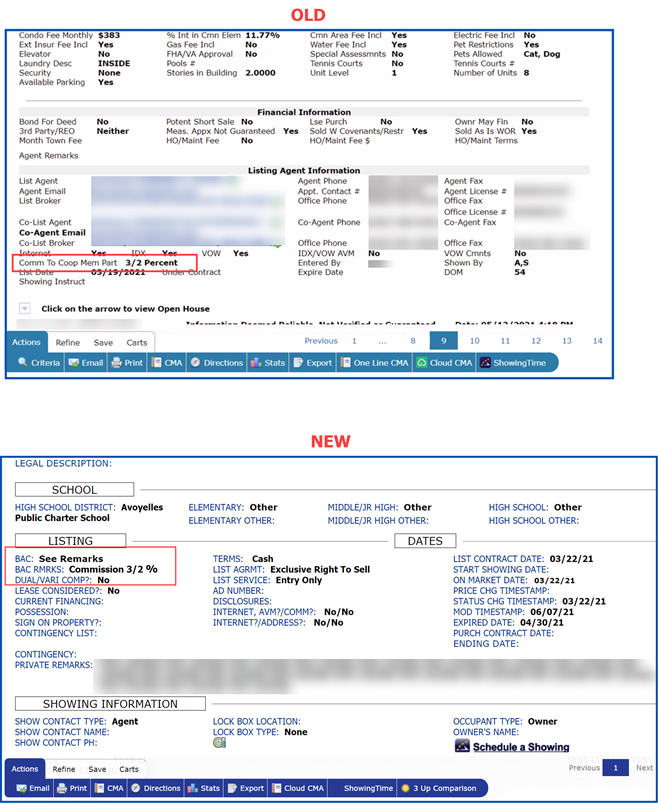3/2 Commission: Use this format when a listing has a tiered commission rate of X percent or dollar amount applied to the first (A) purchase amount portion, separated by a slash, and Y percent or dollar amount applied to the remaining (B) purchase amount portion.
Entering a 3/2 Commission in a Listing.
In Matrix X, go to the Office/MLS tab, and under the Listing & Compensation section you will find the commission fields to enter the variable commission.
For this example, we used the amount of 3/2, and percent (%) commission type.
- Leave the Buyer Agency Comp field blank
- Click the down arrow in the Buyer Agency Comp Type field, select See Remarks
- Disclose the 3/2 Commission in the Buyer Agency Comp Remarks field
Complete all required and applicable fields before selecting the Submit Listing button.
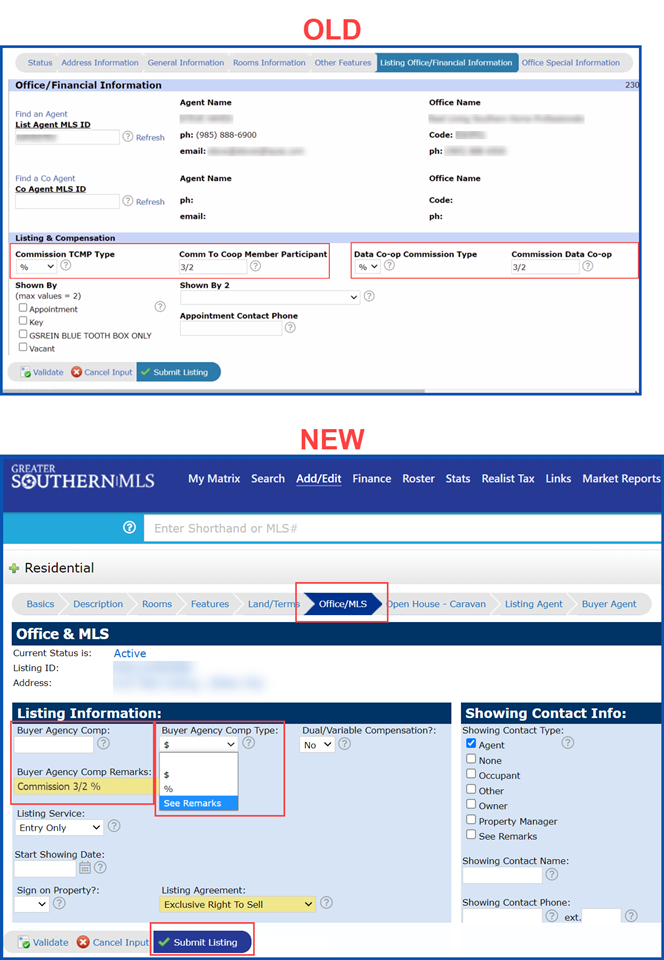
When viewing a property report from the search results, the commission, whether variable or non-variable, displays in the Listing BAC, BAC RMRKS, and DUAL/VARI COMP? fields accordingly.