Description: The Matrix platform allows you to email listings as a hyperlink to a client portal so that your clients will receive the most up to date information for listings you have selected.
Step 1: On your search results page, click the select box next to each listing you want to email. If you are on a Full Detail and only want to email that one, you do not need to click a select box.

Step 2: Click the EMAIL button at the bottom of the page.
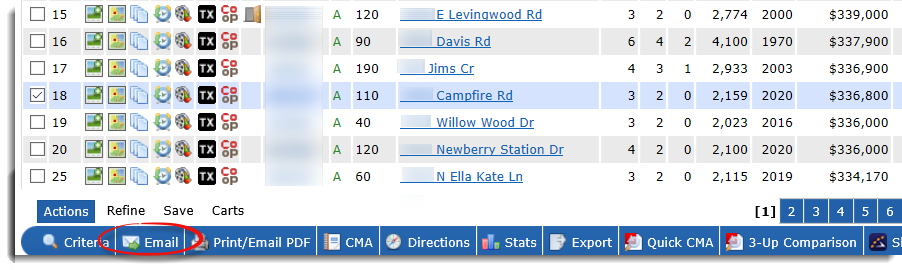
Step 3: If you have Contacts set up in Matrix, you may select one for the email by clicking the TO: button. You may also type one or more email addresses in the TO: field. If you would like to add a new contact to your database, click CREATE A NEW CONTACT. You also have a CC (Carbon Copy): field and a checkbox to send a separate copy (Blind Carbon Copy) to yourself. Also, fill in the Subject line for your email.
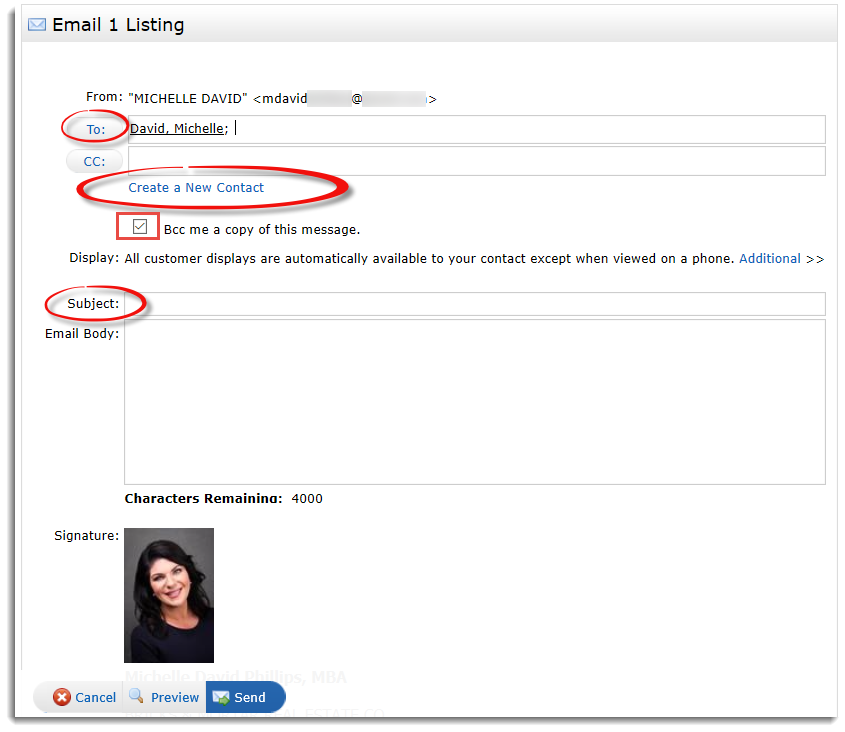
Step 4: Type in a message for your recipient.
Step 5: Click the SEND button.
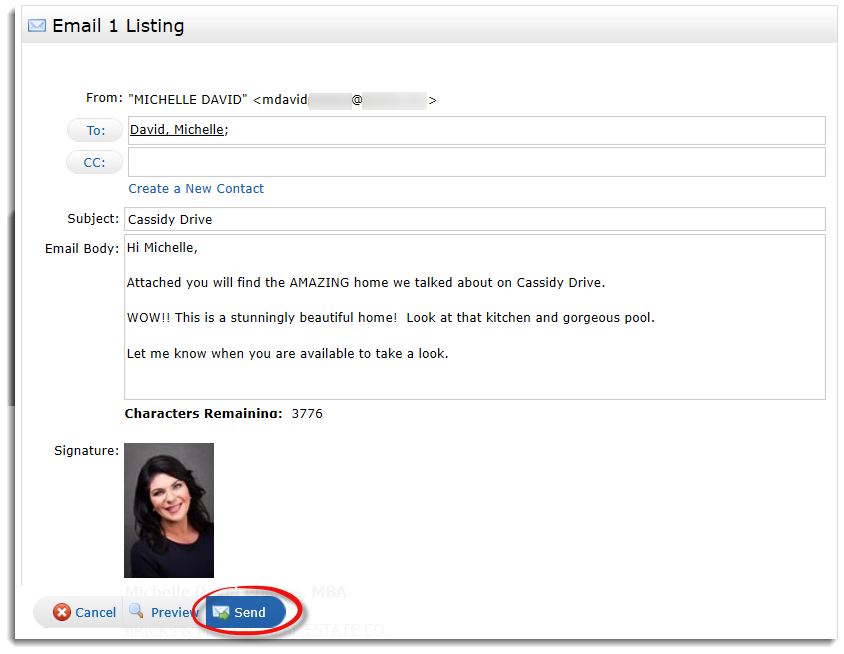
Your recipient will receive a link to a public Web page where they can view the listings. At the top of the Web page will be your name and preferred phone number.




